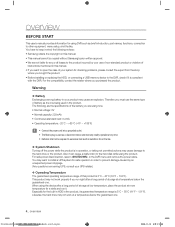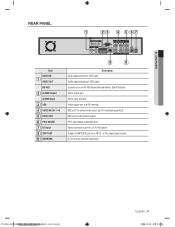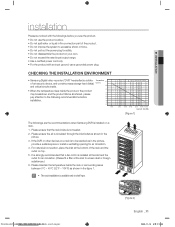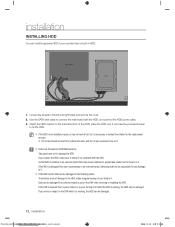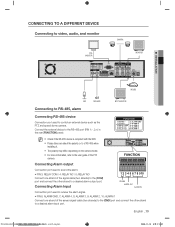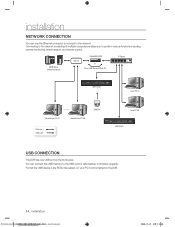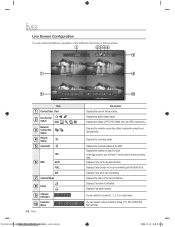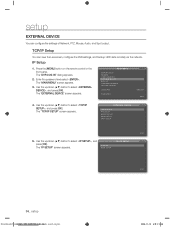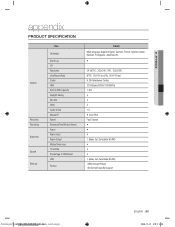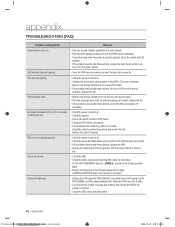Samsung SHR-3040 Support Question
Find answers below for this question about Samsung SHR-3040.Need a Samsung SHR-3040 manual? We have 1 online manual for this item!
Question posted by armandogabriel99 on October 16th, 2012
I Don't Have Audio Sound On My Dvr..do I Have To Connect It To My Stereo Compone
i tried to connect audio out from my monitor to dvr input then dvr output to speaker but still no sound.do i have to connect the dvr output to my stereo system ?
Current Answers
Related Samsung SHR-3040 Manual Pages
Samsung Knowledge Base Results
We have determined that the information below may contain an answer to this question. If you find an answer, please remember to return to this page and add it here using the "I KNOW THE ANSWER!" button above. It's that easy to earn points!-
General Support
...On a number of your audio and video source. If you want Digital Video and Digital 5.1 Surround Sound, you have selected any other audio and video source Digital Audio Output will not work and will be grayed out on your source directly to the digital audio input of Samsung TVs, the Digital Audio Output works only if you must connect the video output of your source to... -
How To Choose Your Video And Audio Connections For Your DVD Player SAMSUNG
.... Component Video Video or Y/Pb/Pr is the third highest quality video connection format. The most common audio cables used to connect a home theater to the home from 480i to a TV. 199. Unlike HDMI or component, S-Video can be stereo or mono. The audio can not carry high definition video signals. used with component cables are also known as LPCM, Dolby Digital, DTS, DVD-Audio... -
How To Record From A Cable Or Satellite DVR To Your DVD Recorder. SAMSUNG
... diagram below the connection used for Step 2 is connected to your DVR box, follow these steps: With the TV, DVR box, and DVD recorder off, connect an RCA cable from the audio video out on the DVR box to the input on the TV. Using Anynet+ With A Home Theater Product : DVD Players > recordable 699. you can use RCA, component, S-Video, or HDMI...
Similar Questions
Access Dvr To Change Passwords
we bought a business, the old owners did not give info on dvr. We need to knits goes to access samsu...
we bought a business, the old owners did not give info on dvr. We need to knits goes to access samsu...
(Posted by sgoodwin489 6 years ago)
How To Reset By Factory Default Its Password Dvr Samsung Model Srd-450p
(Posted by ritobanan 10 years ago)
How Can I Play Am4 Files On My Laptop That I Backup From A Samsung Shr 3040 Dvr
I don,t have the fireware or disc that came with the Samsung DVR. The files include info on a robber...
I don,t have the fireware or disc that came with the Samsung DVR. The files include info on a robber...
(Posted by loooke2 10 years ago)
Problem With Ddns Resolution
Dear,Please, can you help me.Since many weeks , i encounter a problem with the DNS resolution:I am t...
Dear,Please, can you help me.Since many weeks , i encounter a problem with the DNS resolution:I am t...
(Posted by pascalbidaut 10 years ago)
Please I Need To Get The Technical Manual Of The Mainboard Brand Of Dvr Shr Sans
(Posted by eliseoocampo 11 years ago)