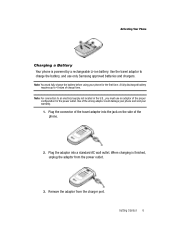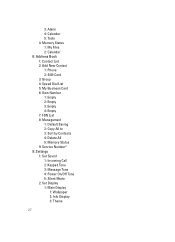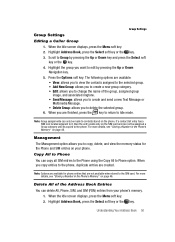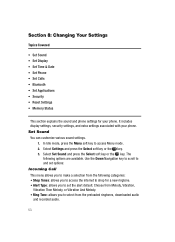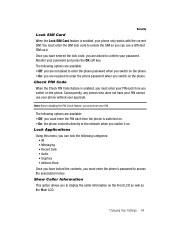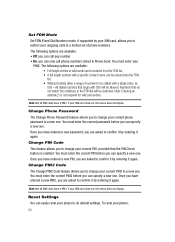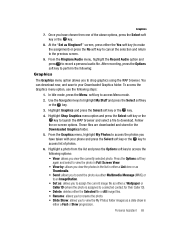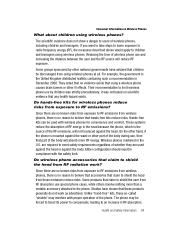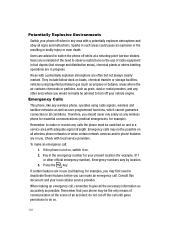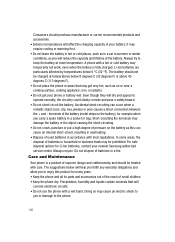Samsung SGH-A437 Support and Manuals
Get Help and Manuals for this Samsung item

View All Support Options Below
Free Samsung SGH-A437 manuals!
Problems with Samsung SGH-A437?
Ask a Question
Free Samsung SGH-A437 manuals!
Problems with Samsung SGH-A437?
Ask a Question
Most Recent Samsung SGH-A437 Questions
How Do I Resolve The Capture Error Message?
(Posted by lxixmbm 12 years ago)
Unlock Code
My carrier can't help I have a samsung ce1068 need puke code urgent
My carrier can't help I have a samsung ce1068 need puke code urgent
(Posted by OakesSusan 12 years ago)
Samsung SGH-A437 Videos
Popular Samsung SGH-A437 Manual Pages
Samsung SGH-A437 Reviews
We have not received any reviews for Samsung yet.