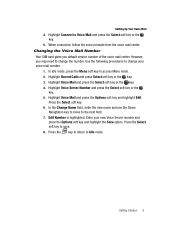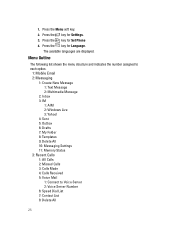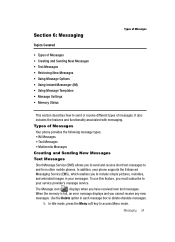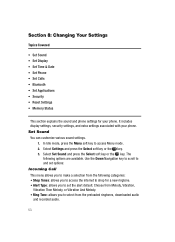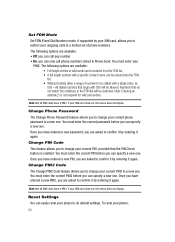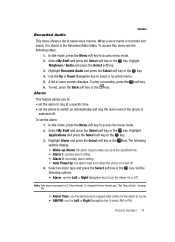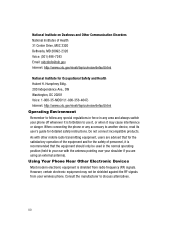Samsung SGH-A437 Support Question
Find answers below for this question about Samsung SGH-A437.Need a Samsung SGH-A437 manual? We have 2 online manuals for this item!
Question posted by fakherj123 on December 24th, 2011
Internet Setting
how to connect internet in mobile
Current Answers
Related Samsung SGH-A437 Manual Pages
Samsung Knowledge Base Results
We have determined that the information below may contain an answer to this question. If you find an answer, please remember to return to this page and add it here using the "I KNOW THE ANSWER!" button above. It's that easy to earn points!-
General Support
... Leap Year Calendar Patch for the SGH-I617 handset NEW!! Connectivity Microsoft ActiveSync Windows Mobile Device Center (WMDC) Settings & How Do I Mute / Unmute A Call On My SGH-I617? How Do I Make An Emergency Call On My SGH-I617? How Do I Disable Or Change The Camera Shutter Sound On My SGH-I617? How Do I Use Call Waiting... -
General Support
... My SGH-E316? How Do I Connect To The Internet With My SGH-E316? Do I Copy Contacts From My SGH-E316 Phone To The SIM Card? Messaging Speakerphone Speed Dial Time & How Do I Reset Does My SGH-E316 Have A Speaker Phone And How Do I Change It To 12 Hour Time Format? On My SGH-E316 The Time Is Set To... -
General Support
... An Appointment Or Send A Meeting Request On The SGH-T719? Do I Transfer Pictures From My SGH-t719 Phone To My I Mute / Unmute A Call On My SGH-t719? A Ringtone To A Contact On My SGH-t719? All Of My Contacts And Calender Events From My SGH-t719? I Connect To The Internet With My SGH-t719? How Do I Disable Or Change The...
Similar Questions
At&t Samsung Phone Sgh A927 Unlocked But Internet Not Working
(Posted by vimalmvachhani 10 years ago)
I Have A Samsung Trac Phone Sgh-s125g And When I Turned It On Today It Said Inee
i have a samsung trac phone sgh-s125g and when i turned it on today it said ineeded a code for it it...
i have a samsung trac phone sgh-s125g and when i turned it on today it said ineeded a code for it it...
(Posted by jigsawchef 11 years ago)
How Do I Install The Games In My Phone Sgh-a817? Please Help Me.
how do i install the games in my phone sgh-a817? please help me.
how do i install the games in my phone sgh-a817? please help me.
(Posted by hermzzmiggy 11 years ago)
How To Get Setting For Samsung Mobile Phone Sgh-a927 On The Vodaphone Mobile Con
(Posted by ramy148 12 years ago)
How Do I Set My Phone For One Ring?
How do I set my phone for one ring?
How do I set my phone for one ring?
(Posted by fdash2000 12 years ago)