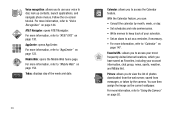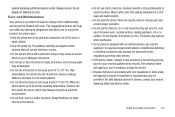Samsung SGH-A927 Support Question
Find answers below for this question about Samsung SGH-A927.Need a Samsung SGH-A927 manual? We have 2 online manuals for this item!
Question posted by vimalmvachhani on June 26th, 2013
At&t Samsung Phone Sgh A927 Unlocked But Internet Not Working
The person who posted this question about this Samsung product did not include a detailed explanation. Please use the "Request More Information" button to the right if more details would help you to answer this question.
Current Answers
Answer #1: Posted by TommyKervz on June 26th, 2013 11:20 PM
Greetings - Chances are you have not setup your phone's APN (internet and MMS settings) - You will have to call and request them from your Carrier/Service provider.
Related Samsung SGH-A927 Manual Pages
Samsung Knowledge Base Results
We have determined that the information below may contain an answer to this question. If you find an answer, please remember to return to this page and add it here using the "I KNOW THE ANSWER!" button above. It's that easy to earn points!-
General Support
... Click on . If Windows alerts that unlock the power of the drivers embedded with ...Mobile Device Center For My Windows Mobile Device? The update may vary depending on this IJ2 update for the SGH-i637 Microsoft Windows Phone (Mobile) 6.5 w/AKU 0.27 Internet Explorer Mobile...Do Not Like 6.5? Will This Upgrade Work With Other Samsung Mobile Handsets? The Standard edition will be displayed... -
General Support
...reminders for sending Advanced Server Settings Require SSL Network Connection: The Internet, Work Setup is not on Start time End time D Memory...Phone version H/W version F Error Reporting Enable / Disable Customer Feedback Feedback Reporting: Enable / Disable B Windows Update Get TeleNav Internet Sharing MobiTV Office Mobile Excel Mobile PowerPoint Mobile Word Mobile... -
General Support
...Require SSL Network Connection: The Internet, Work Setup is complete. To... After 3 Minutes, Never 2. View SGH-I617 Menu Tree (Expanded) Menu Tree...Phone version H/W version F Error Reporting Enable / Disable Customer Feedback Feedback Reporting: Enable / Disable B Windows Update Get TeleNav Internet Sharing MobiTV Office Mobile Excel Mobile PowerPoint Mobile Word Mobile...