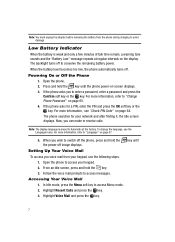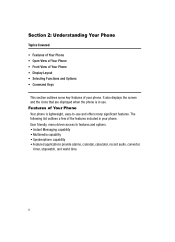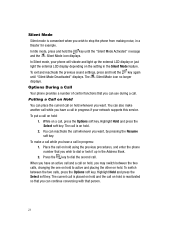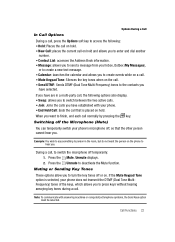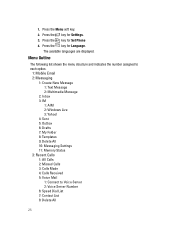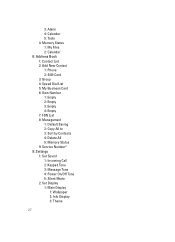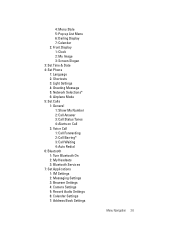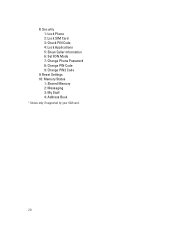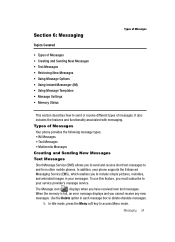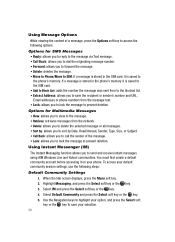Samsung SGH-A437 Support Question
Find answers below for this question about Samsung SGH-A437.Need a Samsung SGH-A437 manual? We have 2 online manuals for this item!
Question posted by lxixmbm on February 24th, 2012
How Do I Resolve The Capture Error Message?
The person who posted this question about this Samsung product did not include a detailed explanation. Please use the "Request More Information" button to the right if more details would help you to answer this question.
Current Answers
Related Samsung SGH-A437 Manual Pages
Samsung Knowledge Base Results
We have determined that the information below may contain an answer to this question. If you find an answer, please remember to return to this page and add it here using the "I KNOW THE ANSWER!" button above. It's that easy to earn points!-
General Support
...period of time (i.e. 24 hours) This error is related to enable all wireless connections off, then on the network. This can be resolved by following these steps: Press and hold...Fix The "Forbidden" Error Message Received While Browsing The Internet From My SGH-I637 (Jack) Phone? How Do I Fix The "Forbidden" Error Message Received While Browsing The Internet From My... -
General Support
... I Fix The "Forbidden" Error Message Received While Browsing The Internet From My SGH-I617 Phone? While browsing the internet from your Samsung phone, you may experience an error message in the web browser that displays a "Forbidden" message when opening the web browser. The possible causes for this error may be the following these steps... -
General Support
... by registering the handset on the network. How Do I Fix The "Forbidden" Error Message Received While Browsing The Internet From My SGH-I607 Phone? While browsing the internet from your Samsung phone, you may experience an error message in the web browser again. This can be able to open the browser to a timeout for...
Similar Questions
How To Delete Pics From My Photo Album On A Samsung T Mobile Phone Sgh-t139
(Posted by percikincan 9 years ago)
How Do U Change The Language T Mobile Phones Sgh T259
(Posted by janicemWEEGE 10 years ago)
How Do I Get My Pc To Recognize My T Mobile Phone Sgh T139.
I have a USB cable connected from my phone to the PC but my PC does not recognize. Do I need some so...
I have a USB cable connected from my phone to the PC but my PC does not recognize. Do I need some so...
(Posted by frost11218 11 years ago)
How To Get Setting For Samsung Mobile Phone Sgh-a927 On The Vodaphone Mobile Con
(Posted by ramy148 12 years ago)