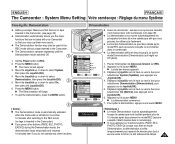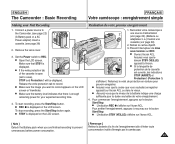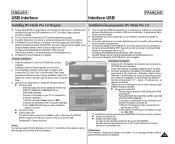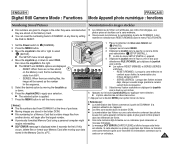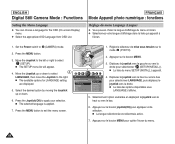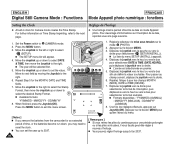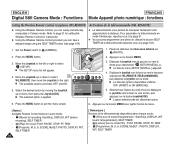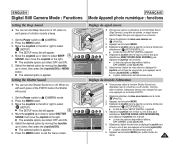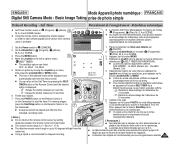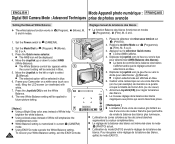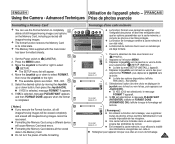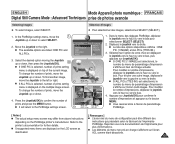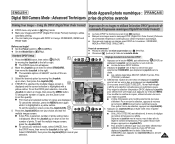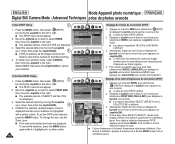Samsung SCD6550 - DuoCam MiniDV Camcorder Support and Manuals
Get Help and Manuals for this Samsung item

View All Support Options Below
Free Samsung SCD6550 manuals!
Problems with Samsung SCD6550?
Ask a Question
Free Samsung SCD6550 manuals!
Problems with Samsung SCD6550?
Ask a Question
Most Recent Samsung SCD6550 Questions
Alternative Power Solution
I've lost my power cord to my Samsung SC-D6550 - Duo Cam. They are inexpensive to purchase but I am ...
I've lost my power cord to my Samsung SC-D6550 - Duo Cam. They are inexpensive to purchase but I am ...
(Posted by wendymclune 7 years ago)
Cant Close Tape Door
I cant close the door on my scd6550 tape door with in or out. Motor sounds but door does not shut.
I cant close the door on my scd6550 tape door with in or out. Motor sounds but door does not shut.
(Posted by obtrinity1502 11 years ago)
How Do Connect The Duocam To My Computer To Burn Dvd's
(Posted by eilvtec 11 years ago)
Popular Samsung SCD6550 Manual Pages
Samsung SCD6550 Reviews
We have not received any reviews for Samsung yet.