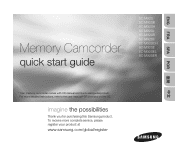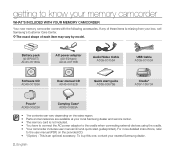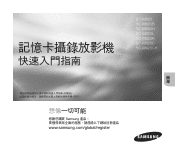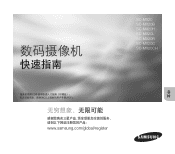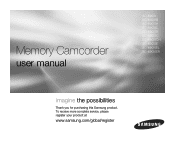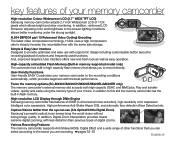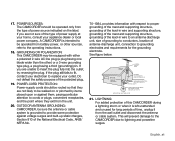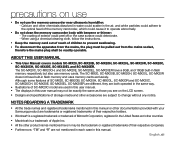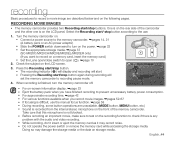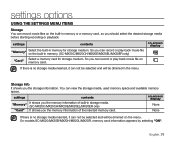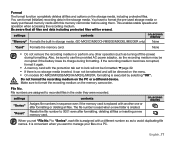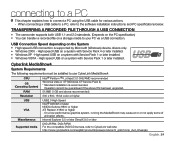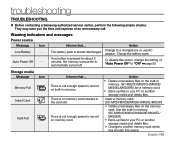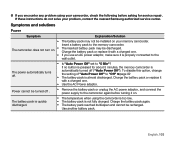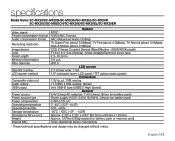Samsung SC MX20 - Camcorder - 680 KP Support and Manuals
Get Help and Manuals for this Samsung item

View All Support Options Below
Free Samsung SC MX20 manuals!
Problems with Samsung SC MX20?
Ask a Question
Free Samsung SC MX20 manuals!
Problems with Samsung SC MX20?
Ask a Question
Most Recent Samsung SC MX20 Questions
Won't Record
When I turn on my memory recorder it goes strait to video files and won't let me switch to record mo...
When I turn on my memory recorder it goes strait to video files and won't let me switch to record mo...
(Posted by deannagroves 7 years ago)
How To Repair Samsung Mx-c360d Which Is Failing To Switch On
Wen I switch my samsung mx-c630d it is displaying initialising deck then switches off.
Wen I switch my samsung mx-c630d it is displaying initialising deck then switches off.
(Posted by hastingskwalira 10 years ago)
Samsung Digital Camcorder Sc-mx20 Digital Zoom Won't Turn On
(Posted by simGi 10 years ago)
Samsung Scf703 User Manual Req'd
(Posted by laner 10 years ago)
Samsung SC MX20 Videos
Popular Samsung SC MX20 Manual Pages
Samsung SC MX20 Reviews
 Samsung has a rating of 4.00 based upon 1 review.
Get much more information including the actual reviews and ratings that combined to make up the overall score listed above. Our reviewers
have graded the Samsung SC MX20 based upon the following criteria:
Samsung has a rating of 4.00 based upon 1 review.
Get much more information including the actual reviews and ratings that combined to make up the overall score listed above. Our reviewers
have graded the Samsung SC MX20 based upon the following criteria:
- Durability [1 rating]
- Cost Effective [1 rating]
- Quality [1 rating]
- Operate as Advertised [1 rating]
- Customer Service [1 rating]