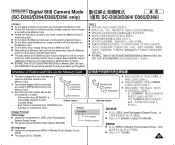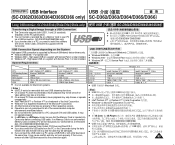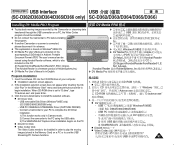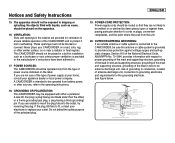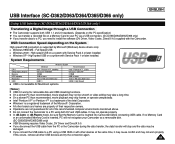Samsung SC D363 - MiniDV Camcorder With 30x Optical Zoom Support and Manuals
Get Help and Manuals for this Samsung item

View All Support Options Below
Free Samsung SC D363 manuals!
Problems with Samsung SC D363?
Ask a Question
Free Samsung SC D363 manuals!
Problems with Samsung SC D363?
Ask a Question
Most Recent Samsung SC D363 Questions
Cassette Door Won't Open To Insert Or Eject Tape.
(Posted by justus381 5 months ago)
How Record In Memory Card From Digital Sc D363 Cam
I have my records in the small cassettes of the camara, but I want send them to the memory card rece...
I have my records in the small cassettes of the camara, but I want send them to the memory card rece...
(Posted by julespe22 9 years ago)
My Samsung Sc-d363 Wont Webcam
(Posted by rayizze 9 years ago)
Samsung Digital Camcorder, Ac-d363 Ntsc
Hi Hi. I just found this camcorder. Unfortunately no adapter or charger was stores with it. Thanks
Hi Hi. I just found this camcorder. Unfortunately no adapter or charger was stores with it. Thanks
(Posted by baylprwm 10 years ago)
How To Eject A Tape
(Posted by Anonymous-98101 11 years ago)
Popular Samsung SC D363 Manual Pages
Samsung SC D363 Reviews
We have not received any reviews for Samsung yet.