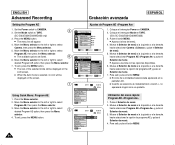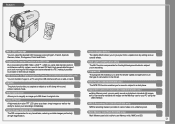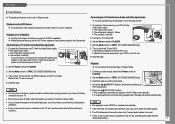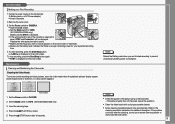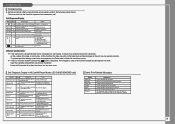Samsung SC D353 - MiniDV Camcorder w/20x Optical Zoom Support and Manuals
Get Help and Manuals for this Samsung item

View All Support Options Below
Free Samsung SC D353 manuals!
Problems with Samsung SC D353?
Ask a Question
Free Samsung SC D353 manuals!
Problems with Samsung SC D353?
Ask a Question
Most Recent Samsung SC D353 Questions
Where Can I Get A Replacement Audio Video Cable To Connect To Tv
(Posted by mc2855 1 year ago)
How Can I Upgrade To Windows 10 The Driver For Samsung Dv 353?
Where can I find the driver for windows 10? Does the Vista or Window 7 driver works on Windows 10?
Where can I find the driver for windows 10? Does the Vista or Window 7 driver works on Windows 10?
(Posted by ArielLanderos 3 years ago)
Where Can I Purchase Samsung Digital- Cam Memory Sticks (sc-d353/d354/d355 Only)
(Posted by byrdman1932 9 years ago)
Where's The Power Button Samsung Sc-d353 Mini Dv Digital Cam
(Posted by Coosmbiggie 9 years ago)
How To Get Samsung Sc-d353 To Work With Windows 7
(Posted by srsjinad 9 years ago)
Samsung SC D353 Videos
Popular Samsung SC D353 Manual Pages
Samsung SC D353 Reviews
We have not received any reviews for Samsung yet.