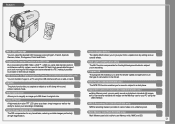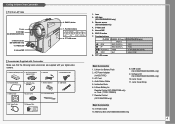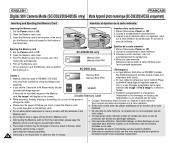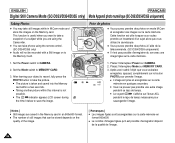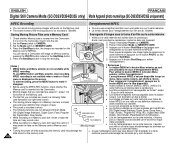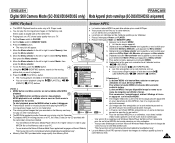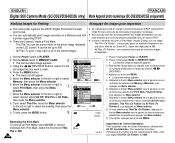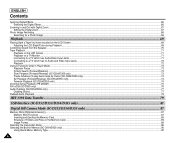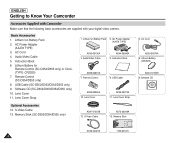Samsung SC D353 Support Question
Find answers below for this question about Samsung SC D353 - MiniDV Camcorder w/20x Optical Zoom.Need a Samsung SC D353 manual? We have 5 online manuals for this item!
Question posted by byrdman1932 on September 29th, 2014
Where Can I Purchase Samsung Digital- Cam Memory Sticks (sc-d353/d354/d355 Only)
The person who posted this question about this Samsung product did not include a detailed explanation. Please use the "Request More Information" button to the right if more details would help you to answer this question.
Current Answers
Answer #1: Posted by TheWiz on September 29th, 2014 1:25 PM
You can buy Memory Sticks from Amazon. Keep in mind it only supports Memory Stick and Memory Stick Pro cards up to 1GB in size.
Related Samsung SC D353 Manual Pages
Samsung Knowledge Base Results
We have determined that the information below may contain an answer to this question. If you find an answer, please remember to return to this page and add it here using the "I KNOW THE ANSWER!" button above. It's that easy to earn points!-
General Support
... switch to MEMORY STICK. Set the mode switch to CAMERA. The still image is recorded to keep the image, pess the PHOTO button once again within 2 seconds after releasing the button. To keep the still photo, wait 2 seconds until the picture releases. 4. How Do I Take Still Photos Using The Memory Stick On My SC-D590? -
General Support
What Is The Largest Memory Stick I Can Use With My Camcorder? Samsung camcorders manufactured in 2004 and later can be used with memory sticks up to 1GB. Anything over 1GB is not guaranteed to work. -
General Support
... using the USB connection and Windows Explorer, follow the on the left window pane of your camcorder. Also have the disc, click here to download the software, driver, and manual from Samsung's on the memory stick appear. Double Click the DCIM folder. A green arrow appears in the PDF file above. Click...
Similar Questions
Where's The Power Button Samsung Sc-d353 Mini Dv Digital Cam
(Posted by Coosmbiggie 9 years ago)
How To Get Samsung Sc-d353 To Work With Windows 7
(Posted by srsjinad 9 years ago)
Query : Samsung Smx-c10 Digital Camcorder With 10x Optical Zoom
which stores in Mumbai sell this product
which stores in Mumbai sell this product
(Posted by kdhruve 11 years ago)
I'm Looking For The Right Memory Stick For A Samsung Scd103 Mini Digital-cam
(Posted by bigahernandez69 11 years ago)