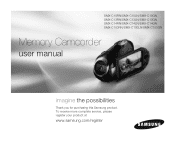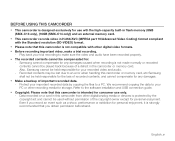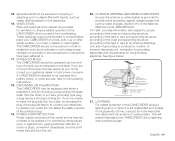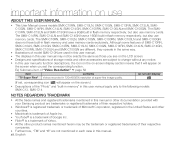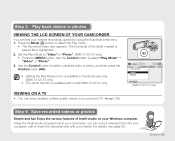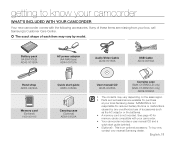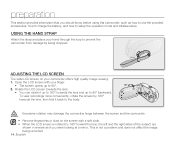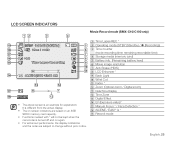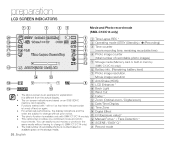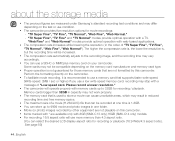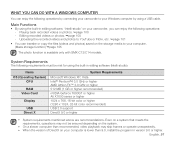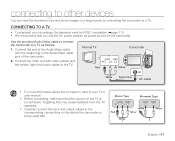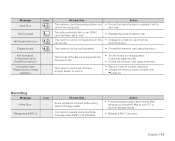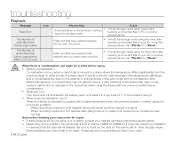Samsung SMX C10 - Camcorder - 680 KP Support and Manuals
Get Help and Manuals for this Samsung item

View All Support Options Below
Free Samsung SMX C10 manuals!
Problems with Samsung SMX C10?
Ask a Question
Free Samsung SMX C10 manuals!
Problems with Samsung SMX C10?
Ask a Question
Most Recent Samsung SMX C10 Questions
Smx C10 As A Webcam
(Posted by davelap 3 years ago)
How Do You Flash The Stock Rom On My Samsung Galaxy Amp Model #smj320az
How do you flash the stock ROM on my Samsung Galaxy Amp Model #SMJ320AZ
How do you flash the stock ROM on my Samsung Galaxy Amp Model #SMJ320AZ
(Posted by kimketchum 7 years ago)
How To Cold Reset Samsung Smx C10
(Posted by khuorfal 9 years ago)
Says Card Is Full- Won't Record
I bought this and it worked fine until the memory card was full. I then transferred the video and de...
I bought this and it worked fine until the memory card was full. I then transferred the video and de...
(Posted by mmmadj 10 years ago)
How Much Is It?
I have this camera pretty good one of the best ones I have ever had but I was wondering how much can...
I have this camera pretty good one of the best ones I have ever had but I was wondering how much can...
(Posted by jvillar124 10 years ago)
Samsung SMX C10 Videos
Popular Samsung SMX C10 Manual Pages
Samsung SMX C10 Reviews
We have not received any reviews for Samsung yet.