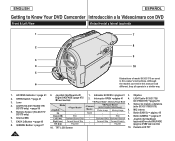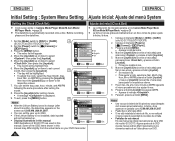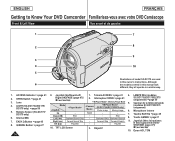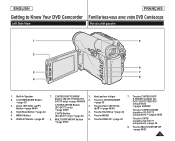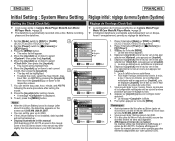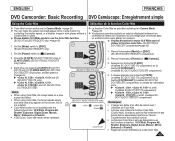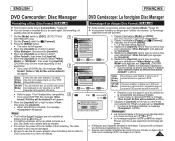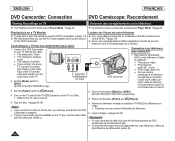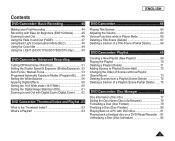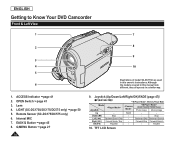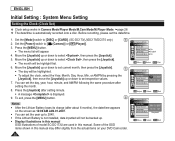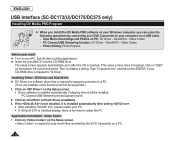Samsung SC DC173U - Camcorder - 680 KP Support and Manuals
Get Help and Manuals for this Samsung item

View All Support Options Below
Free Samsung SC DC173U manuals!
Problems with Samsung SC DC173U?
Ask a Question
Free Samsung SC DC173U manuals!
Problems with Samsung SC DC173U?
Ask a Question
Most Recent Samsung SC DC173U Questions
Power Light Blinking
when i power on the cam power light blinking & camera not turn on
when i power on the cam power light blinking & camera not turn on
(Posted by snehal221282 9 years ago)
Pc Wont Play Sc-dc173u Dvd
(Posted by abudhna 10 years ago)
Where Can I Find An Instruction Manual
(Posted by alfishing 11 years ago)
My Camera Refuses To Finalize My Disc. This Has Happened Twice. Shows Disc Error
(Posted by mariejuliusgogo 12 years ago)
Do You Have Wall Cord/charger For This Camcorder ?
Do you have wall cord/charger for this camcorder ?
Do you have wall cord/charger for this camcorder ?
(Posted by spill03 12 years ago)
Samsung SC DC173U Videos
Popular Samsung SC DC173U Manual Pages
Samsung SC DC173U Reviews
We have not received any reviews for Samsung yet.