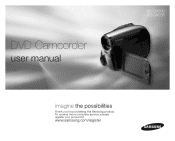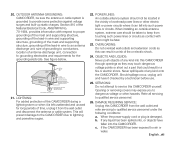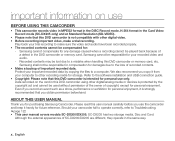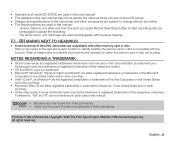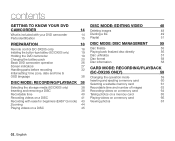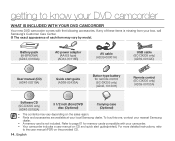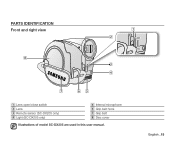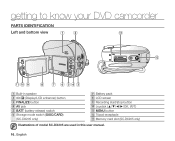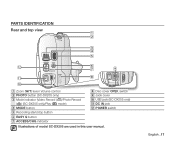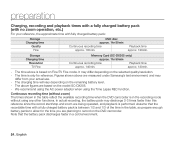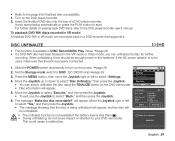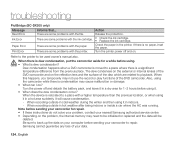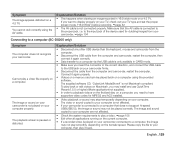Samsung SC DX205 - Camcorder - 680 KP Support and Manuals
Get Help and Manuals for this Samsung item

View All Support Options Below
Free Samsung SC DX205 manuals!
Problems with Samsung SC DX205?
Ask a Question
Free Samsung SC DX205 manuals!
Problems with Samsung SC DX205?
Ask a Question
Samsung SC DX205 Videos
Popular Samsung SC DX205 Manual Pages
Samsung SC DX205 Reviews
We have not received any reviews for Samsung yet.