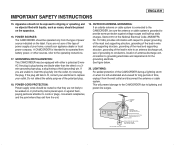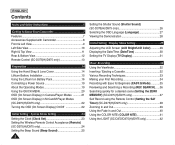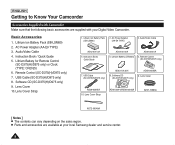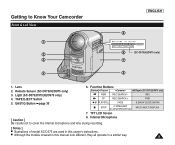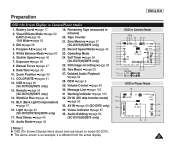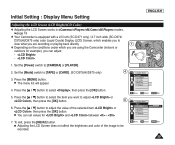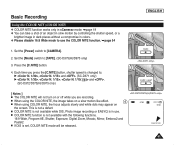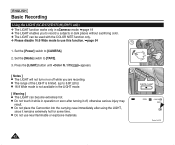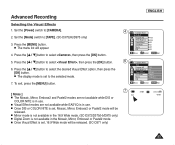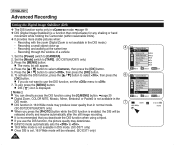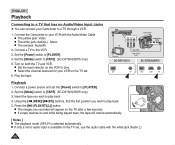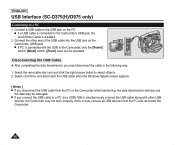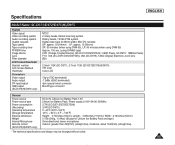Samsung SC-D372 - Camcorder - 680 KP Support and Manuals
Get Help and Manuals for this Samsung item

View All Support Options Below
Free Samsung SC-D372 manuals!
Problems with Samsung SC-D372?
Ask a Question
Free Samsung SC-D372 manuals!
Problems with Samsung SC-D372?
Ask a Question
Most Recent Samsung SC-D372 Questions
Need The Sofware Of Sc D372 MiniDVD Samsung Digital Cam Ntsc Thanks Thanks
(Posted by glatourn 10 years ago)
Laptop Wont Recognize Sc D372 Camcorder And I Purchased A Usb/ Firewire
Laptop Windows 7 Wont Recoginze My Usb/firewire Cable For My Camcorder
Laptop Windows 7 Wont Recoginze My Usb/firewire Cable For My Camcorder
(Posted by queen20401 11 years ago)
Accessories For Camera
Where can I acquire data,andaudio-video cables for my mini DV SCD77? Also need AC power adapter and ...
Where can I acquire data,andaudio-video cables for my mini DV SCD77? Also need AC power adapter and ...
(Posted by shirleyoneil512 11 years ago)
Can I Transfer Video Data To My Computer Using A Dv Cable?
I purchased this second hand with the idea that I would be able to transfer my mini dv videos to my ...
I purchased this second hand with the idea that I would be able to transfer my mini dv videos to my ...
(Posted by christinesd 12 years ago)
Samsung SC-D372 Videos
Popular Samsung SC-D372 Manual Pages
Samsung SC-D372 Reviews
We have not received any reviews for Samsung yet.