Samsung SMX-F44RN Support and Manuals
Get Help and Manuals for this Samsung item
This item is in your list!

View All Support Options Below
Free Samsung SMX-F44RN manuals!
Problems with Samsung SMX-F44RN?
Ask a Question
Free Samsung SMX-F44RN manuals!
Problems with Samsung SMX-F44RN?
Ask a Question
Popular Samsung SMX-F44RN Manual Pages
Open Source Guide (user Manual) (ver.1.0) (English) - Page 4
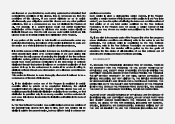
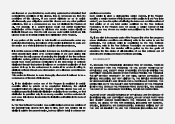
...may differ in detail to address new
problems or concerns. Each version is believed ...YOU ASSUME THE COST OF ALL NECESSARY SERVICING, REPAIR OR CORRECTION.
12. It is copyrighted ... of software generally.
Our decision will be guided by the Free Software Foundation.
10. If...number of this License, you wish to incorporate parts of the Program into other circumstances. For example...
Open Source Guide (user Manual) (ver.1.0) (English) - Page 18
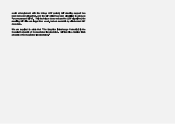
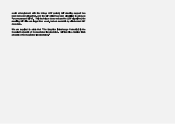
... are readable by all standard GIF decoders. avoid entanglement with the Unisys LZW patent, GIF reading support has been removed altogether, and the GIF writer has been simplified to state that "The Graphics Interchange Format(c) is a Service Mark property of CompuServe Incorporated. the resulting GIF files are larger than usual, but are...
User Manual (user Manual) (ver.1.0) (English) - Page 5
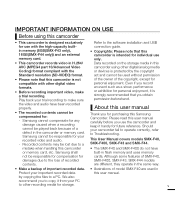
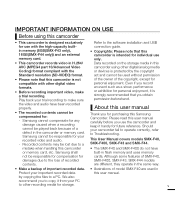
...of recorded
SMX-F400, SMX-F43, SMX-F44 models
contents. Samsung shall
built-in this
AVC (MPEG4 part 10/Advanced Video
camcorder using this user manual carefully before you record an event such as a show, performance or exhibition for future reference. the video and audio have
or memory card, etc. This User Manual covers models SMX-F40, SMX-F400, SMX-F43 and SMX-F44.
Although...
User Manual (user Manual) (ver.1.0) (English) - Page 6


...(60i) resolution at super-fine image quality.
(If set, corresponding icon ( ) will appear on the screen.)
• Descriptions of the "built-in memory" in this user manual apply only to the following models: SMX-F43(8GB), SMX-F44(16GB)
The following terms are used interchangeably with your Samsung product are not mentioned in each case in the...
User Manual (user Manual) (ver.1.0) (English) - Page 8
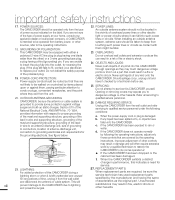
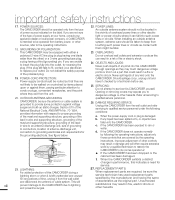
... for long periods of power supply at your home, consult your electrician to the operating instructions. When installing an outside antenna system should not be sure the service technician has used replacement parts specified by a technician before use. If the CAMCORDER has been dropped or the
cabinet has been damaged. If the plug still fails to...
User Manual (user Manual) (ver.1.0) (English) - Page 9
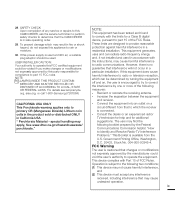
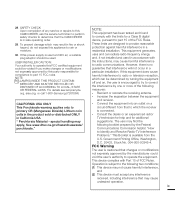
...instructions, may not cause harmful interference,
and
(2) This device must accept any service or repairs to this CAMCORDER, ask the service technician to perform safety checks to part... installed and used . FCC Warning
The user is available from...org, or call 1-800-Samsung (7267864)
uses and can...Identify and Resolve Radio-TV Interference
Problems." Government Printing Office, Washington,
D.C....
User Manual (user Manual) (ver.1.0) (English) - Page 21
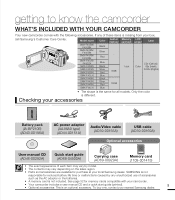
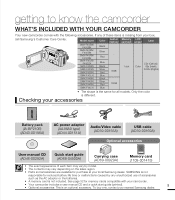
... camcorder.
• Your camcorder includes a user manual CD and a quick start guide (AD68-04500A)
Carrying case (AD69-00929A)
Memory card (1109-001415)
• The exact appearance of each item may vary depending on the sales region.
• Parts and accessories are available for purchase at your local Samsung dealer. Only the color is the same for all models...
User Manual (user Manual) (ver.1.0) (English) - Page 24
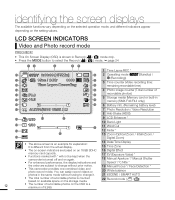
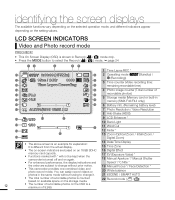
identifying the screen displays
The available functions vary depending on the selected operation mode, and different indicators appear
depending on the OSD is a maximum of 9,999. You can easily record videos or
19 Manual Focus */ Face Detection * 20 White balance
photos in
11
memory (SMX-F43/F44 only))
12 6 Battery info. (Remaining battery level)
15...
User Manual (user Manual) (ver.1.0) (English) - Page 91
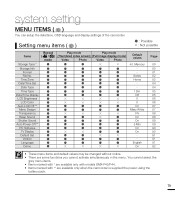
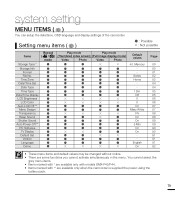
... without notice. • There are available only when the camcorder is supplied the power using the
battery pack.
79 You cannot select the
grey menu items. • Items marked with * are available only with models SMX-F43/F44. • Items marked with ** are some functions you cannot activate simultaneously in the menu. Setting menu items ( )
: Possible...
User Manual (user Manual) (ver.1.0) (English) - Page 116
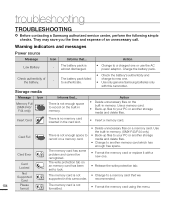
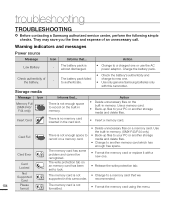
... built-in this camcorder. The memory card is not enough space to record on the built-in memory. Action
Low Battery
- Storage media
Message
Memory Full (SMX-F43/ F44 only)
Icon
Informs that ...
The memory card is not enough space to record on a memory card.
Card Full
Card Error
Card Locked
Not Supported
Card
104...
User Manual (user Manual) (ver.1.0) (English) - Page 117
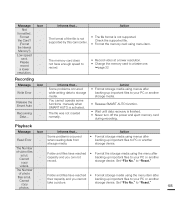
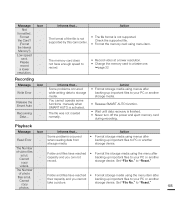
... your PC or another storage device. Set "File No."
Informs that ... Action
The format of the file is not supported by this camcorder.
• The file format is ...memory card
during recording. Action
Read Error
Some problems occurred -
storage device. videos. Cannot copy
photos. Message
Not formatted.
Release the Smart Auto
-
Some problems occurred while writing data to "...
User Manual (user Manual) (ver.1.0) (English) - Page 118
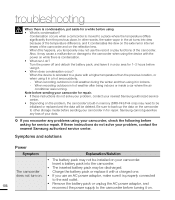
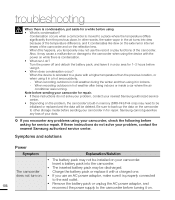
... it . • When does condensation occur?
Be sure to back up the data on the problem, the camcorder's built-in for 1~2 hours before sending your camcorder for repair. • If these instructions do not solve your problem, contact your problem, contact the nearest Samsung authorized service center. When this happens, you use the record or play functions of the...
User Manual (user Manual) (ver.1.0) (English) - Page 123
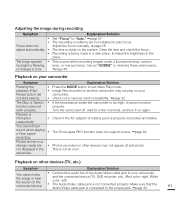
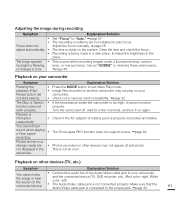
...manually. page 58 The lens is connected to your camcorder and the connected device (TV, DVD recorder, etc). (Red color- Clear the lens and check the focus. Recording is too high, it on the surface.
Check out a memory card compatibility. page 32 If the temperature inside the camcorder...error. right, White color-
Photos stored on your camcorder.../Solution
Set "Focus...
User Manual (user Manual) (ver.1.0) (English) - Page 129
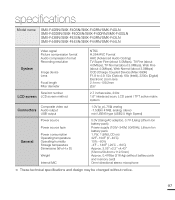
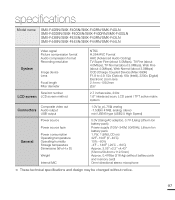
specifications
Model name
SMX-F40BN/SMX-F40SN/SMX-F40RN/SMX-F40LN SMX-F400BN/SMX-F400SN/SMX-F400RN/SMX-F400LN SMX-F43BN/SMX-F43SN/SMX-F43RN/SMX-F43LN SMX-F44BN/SMX-F44SN/SMX-F44RN/SMX-F44LN
System
Video signal Picture compression format Audio compression format Recording resolution
Image device Lens
Focal length Filter diameter
NTSC H.264/AVC Format AAC (Advanced Audio Coding... stereo mini USB...
User Manual (user Manual) (ver.1.0) (English) - Page 130
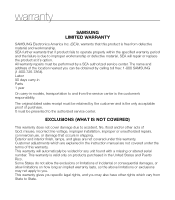
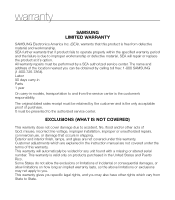
... obtained by a SEA authorized service center. All warranty repairs must be performed by calling toll free: 1-800 SAMSUNG (1-800-726-7864). This warranty will repair or replace the product at it's option. Customer adjustments which vary from the service center is the only acceptable proof of this warranty. This warranty gives you specific legal rights, and you...
Samsung SMX-F44RN Reviews
Do you have an experience with the Samsung SMX-F44RN that you would like to share?
Earn 750 points for your review!
We have not received any reviews for Samsung yet.
Earn 750 points for your review!
