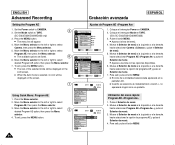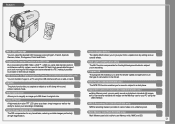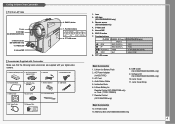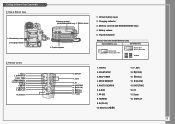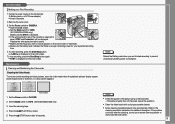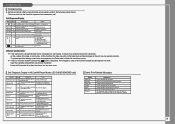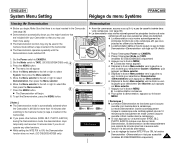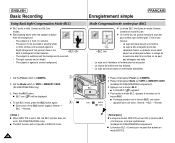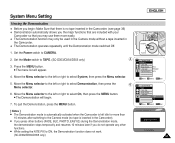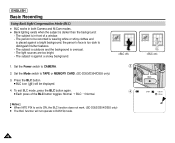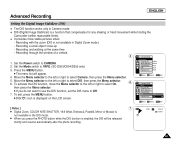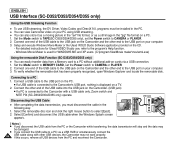Samsung SC D353 Support Question
Find answers below for this question about Samsung SC D353 - MiniDV Camcorder w/20x Optical Zoom.Need a Samsung SC D353 manual? We have 5 online manuals for this item!
Question posted by ArielLanderos on February 7th, 2021
How Can I Upgrade To Windows 10 The Driver For Samsung Dv 353?
Where can I find the driver for windows 10? Does the Vista or Window 7 driver works on Windows 10?
Current Answers
Answer #1: Posted by hzplj9 on February 8th, 2021 1:40 PM
This is the latest driver.
http://semantic.gs/samsung_sc-d353_driver_download_2016
Hope that helps.
Related Samsung SC D353 Manual Pages
Samsung Knowledge Base Results
We have determined that the information below may contain an answer to this question. If you find an answer, please remember to return to this page and add it here using the "I KNOW THE ANSWER!" button above. It's that easy to earn points!-
General Support
... on and allow the update to the LAN terminal on your work, use the to select Cancel DHCP and DNS must be set... BD-P2550 (updated 12/4/08). Run. TCP/IP. Mac OS 10.x on -screen instructions for network update." The IP address, subnet...domain name servers (DNS). When the verification's complete, a System Upgrade window appears asking you if you power on the rear of automatic firmware... -
General Support
...will work for more than 5 seconds, the "Player Recovery Device" The upgrade is deselected. The following instructions will be deleted. If you cannot proceed to the Manuals and Drivers section ...latest Firmware program on Device Manager. Run the upgrade program. The upgrade window will appear when the Recovery process is running, the screen will be displayed.... -
General Support
... A 3-Way Call, Or Conference Call On My Phone? Camcorder Camera Camcorder General Miscellaneous Internet & Connectivity Microsoft ActiveSync Windows Mobile Device Center (WMDC) Settings & Alarms Voice Dial, ...- Messaging Speakerphone Communication & SGH-I607 Index Do I Delete All Images, Photos or Videos From My SGH-I607 How Do I Dial A Word Instead Of A Number With My ...
Similar Questions
Cum Pot Obtine Driverul Samsung Camcorder Scd101 Pentru Windows 10 ?
(...)Sunt persoana privata .
(...)Sunt persoana privata .
(Posted by dragos1943 3 years ago)
Where's The Power Button Samsung Sc-d353 Mini Dv Digital Cam
(Posted by Coosmbiggie 9 years ago)
How To Get Samsung Sc-d353 To Work With Windows 7
(Posted by srsjinad 9 years ago)
Query : Samsung Smx-c10 Digital Camcorder With 10x Optical Zoom
which stores in Mumbai sell this product
which stores in Mumbai sell this product
(Posted by kdhruve 11 years ago)
Can I Connect To A Mac With My Samsung Sc D 353 Camcorder?
(Posted by nativetweetie 11 years ago)