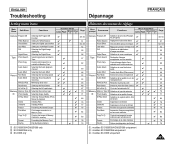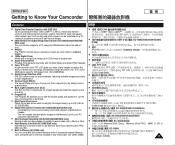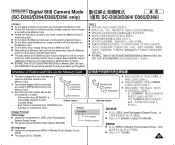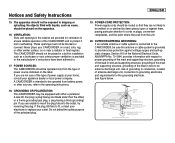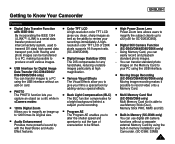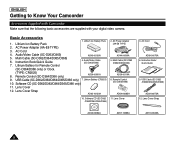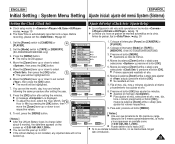Samsung SC-D365 Support and Manuals
Get Help and Manuals for this Samsung item

View All Support Options Below
Free Samsung SC-D365 manuals!
Problems with Samsung SC-D365?
Ask a Question
Free Samsung SC-D365 manuals!
Problems with Samsung SC-D365?
Ask a Question
Most Recent Samsung SC-D365 Questions
What Type Of Tape Do I Need For This Camera?
(Posted by giudoriam 2 years ago)
Samsung SC-D365 Videos
Popular Samsung SC-D365 Manual Pages
Samsung SC-D365 Reviews
We have not received any reviews for Samsung yet.