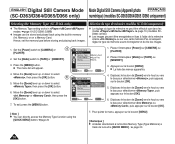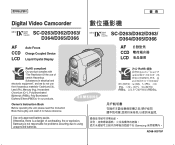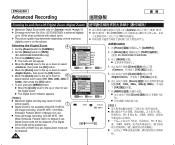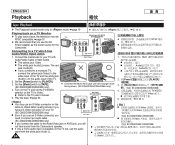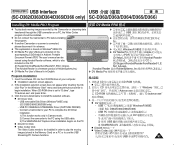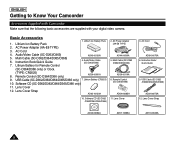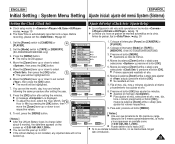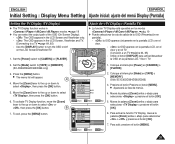Samsung SC-D365 Support Question
Find answers below for this question about Samsung SC-D365.Need a Samsung SC-D365 manual? We have 4 online manuals for this item!
Question posted by giudoriam on January 22nd, 2022
What Type Of Tape Do I Need For This Camera?
The person who posted this question about this Samsung product did not include a detailed explanation. Please use the "Request More Information" button to the right if more details would help you to answer this question.
Current Answers
Answer #1: Posted by SonuKumar on January 23rd, 2022 7:45 AM
Please respond to my effort to provide you with the best possible solution by using the "Acceptable Solution" and/or the "Helpful" buttons when the answer has proven to be helpful.
Regards,
Sonu
Your search handyman for all e-support needs!!
Related Samsung SC-D365 Manual Pages
Samsung Knowledge Base Results
We have determined that the information below may contain an answer to this question. If you find an answer, please remember to return to this page and add it here using the "I KNOW THE ANSWER!" button above. It's that easy to earn points!-
General Support
... FAQ Listing By Category Specifications Using The Phone Bluetooth Contacts Display Sounds Images MP3s Camera Camcorder General Miscellaneous Internet & Messaging Speakerphone Communication & How Do I ...Delete All Images, Photos or Videos From My SGH-I617? What Video Types Are Supported Using Video Call Sharing On My SGH-I617? How Do I Enable Video Call Sharing On My SGH-... -
General Support
... / camcorder specifications on the SGH-t619 are as follows: Camera General Camera Type: Software-Based Camera's Physical Location on Handset: Top of the outside flip Camera Image Format: jpg Camera Memory Max Storage Capacity For Pictures In Phone Memory: 34514 kb Camera Specifications Mega Pixel Rating: 1.3 MP A camera�s Megapixel rating is determined by multiplying the maximum resolution... -
General Support
... Activate Voice Command On The SGH-I907 (Epix) Phone? How Do I Send Video From My SGH-I907 (Epix) Phone? Alarms Camera & Messaging Bluetooth Communication & How Do I Use Voice Dial On My...? How Do I Change The Menu Style On My SGH-I907 (Epix) Phone? What Video Types Are Supported Using Video Call Sharing On My SGH-I907 (Epix) Phone? How Do I Insert Or Remove The...
Similar Questions
I Have A Scl520 Camera Need Audio Video-cable Will Cable For Scl540 Work
(Posted by parsenault 9 years ago)
Need The Sofware Of Sc D372 MiniDVD Samsung Digital Cam Ntsc Thanks Thanks
(Posted by glatourn 10 years ago)
Need Drivers For Sumsung Camcoder Sc-x300/xaa
need drivers for samsung sc-x300/xAA
need drivers for samsung sc-x300/xAA
(Posted by wilfrednkoyo 11 years ago)
I Have This Video Recorder But Do Not Know What Type Tape Or Sd Card I Need
What do I need to record on this camera? It has an area thatopens but not sure what to buy
What do I need to record on this camera? It has an area thatopens but not sure what to buy
(Posted by Lorigaither 12 years ago)
No Picture On Lcd Screen On My Digital Video Camera Sc-d353
I get no pictue or any light on my lcd screen but i can retrieve pictures on my computer . My screen...
I get no pictue or any light on my lcd screen but i can retrieve pictures on my computer . My screen...
(Posted by joger571 12 years ago)