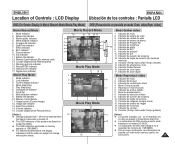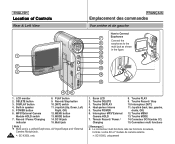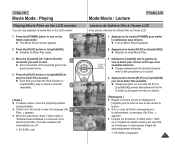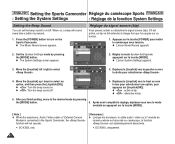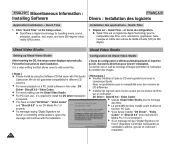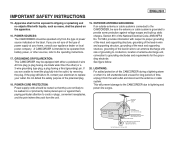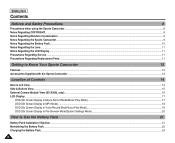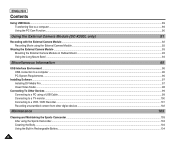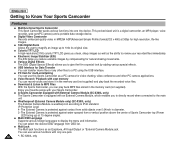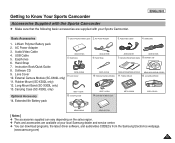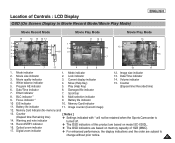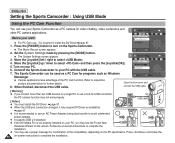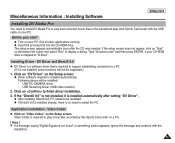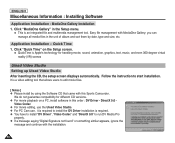Samsung SCX300L - Flash Memory Divx Camcorder Support and Manuals
Get Help and Manuals for this Samsung item

View All Support Options Below
Free Samsung SCX300L manuals!
Problems with Samsung SCX300L?
Ask a Question
Free Samsung SCX300L manuals!
Problems with Samsung SCX300L?
Ask a Question
Most Recent Samsung SCX300L Questions
Need Drivers For Sumsung Camcoder Sc-x300/xaa
need drivers for samsung sc-x300/xAA
need drivers for samsung sc-x300/xAA
(Posted by wilfrednkoyo 11 years ago)
Samsung SCX300L Videos
Popular Samsung SCX300L Manual Pages
Samsung SCX300L Reviews
We have not received any reviews for Samsung yet.