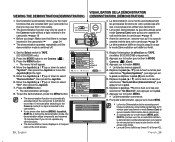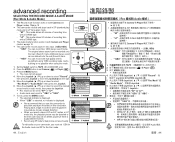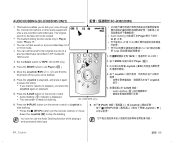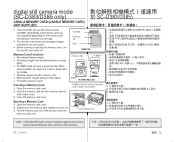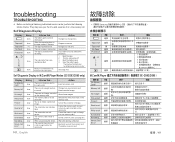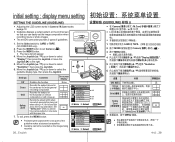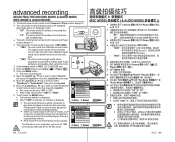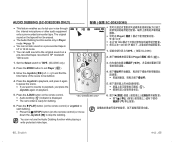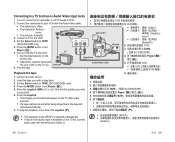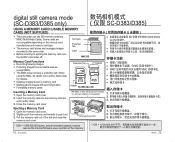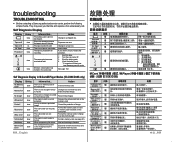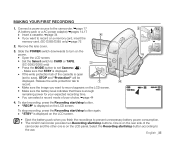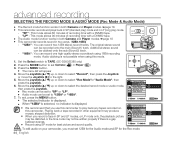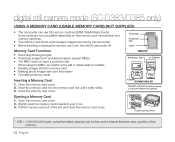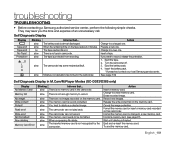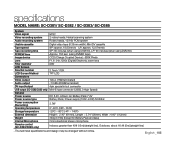Samsung SC-D382 Support Question
Find answers below for this question about Samsung SC-D382 - Camcorder - 680 KP.Need a Samsung SC-D382 manual? We have 5 online manuals for this item!
Question posted by Lorigaither on January 13th, 2012
I Have This Video Recorder But Do Not Know What Type Tape Or Sd Card I Need
What do I need to record on this camera? It has an area thatopens but not sure what to buy
Current Answers
Related Samsung SC-D382 Manual Pages
Samsung Knowledge Base Results
We have determined that the information below may contain an answer to this question. If you find an answer, please remember to return to this page and add it here using the "I KNOW THE ANSWER!" button above. It's that easy to earn points!-
General Support
System User Removable Camera/Camcorder Messaging System Memory Phone Memory ROM 256 MB RAM User Memory Internal Shared Up to 2GB Recommended Card Size: Folders Created At Format: Video, Other Files, Images, Music, SGH-a517, Record Additional Notes & Downloadable Ringtone Size Polyphonic Capability 64 Note Image Memory Capacity Max Downloadable Image... -
General Support
Phone Storage > Format SD Card Max Storage Size: 16GB Recommended Card Size: Camera / Camcorder Memory Camera Memory Max Storage for Pictures in Phone Memory: Direct Save To Removable Memory: Camcorder Memory Max Storage For Videos in Phone Memory: Messaging Memory SMS Total SMS Storage Capacity: Character Limit Per Message: 160 SMS Concatenation (Link) Support: SMS E-Mail Extraction: SMS... -
General Support
... X 1200 1280 X 1024 1280 X 960 1182 X 864 1024 X 768 800 X 600 640 X 480 320 X 240 176 X 144 160 X 120 128 X 96 2048 x 1536 Camera Controls & Camcorder Specifications & Settings Video Quality: Low(for MMS messages) High (for SD Card) Video Duration: 60 seconds(for long movie format: FPS (Frames Per Second): Up To 30 (variable...
Similar Questions
How To Read From My Sd Card?
how can I access the files on my sd card with my sgh-i917?
how can I access the files on my sd card with my sgh-i917?
(Posted by zoungjo 11 years ago)
Samsung Sc-d382 Camcorder - Need Manuals.
Inherited SC-D382 camcorder - recorded but cannot figure out how to rewind and view the tape recorde...
Inherited SC-D382 camcorder - recorded but cannot figure out how to rewind and view the tape recorde...
(Posted by SPARBIND 11 years ago)
I Need Ac Power Adaptor( Aa-e9 Type)(ad44-00116b)
(Posted by javiositofeliz 12 years ago)