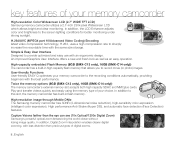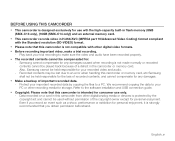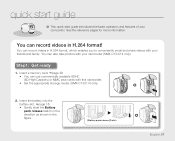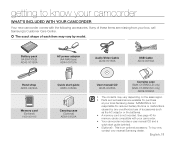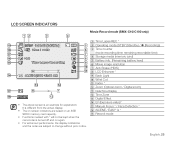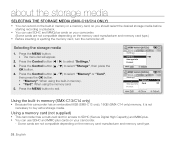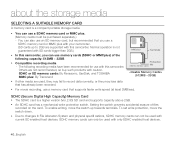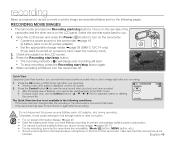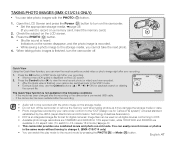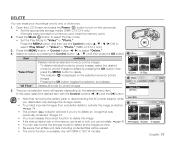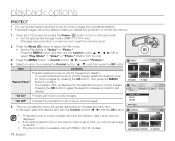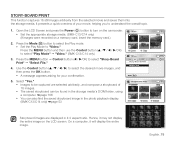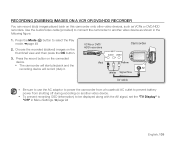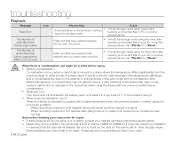Samsung SMX C10 Support Question
Find answers below for this question about Samsung SMX C10 - Camcorder - 680 KP.Need a Samsung SMX C10 manual? We have 4 online manuals for this item!
Current Answers
Answer #1: Posted by bengirlxD on November 12th, 2012 9:46 AM
Instead of buying a regular sd card which will affect your video quality, get a high speed 32 or 64 gb sd card which will be enough storage for your camera and have superb quality. I found one on Amazon for you:
Feel free to resubmit the question if you didn't find it useful.
Related Samsung SMX C10 Manual Pages
Samsung Knowledge Base Results
We have determined that the information below may contain an answer to this question. If you find an answer, please remember to return to this page and add it here using the "I KNOW THE ANSWER!" button above. It's that easy to earn points!-
General Support
...It With My I730 Phone? Does The SCH-I730 Have A Camera? What Do The Different LED Colors Mean On My I730? What... Communication Bluetooth Infrared / IR Wi-Fi ActiveSync Synchronization / Images / Video MP3 Files Using The Phone - The Windows Media Player® Disable... Bluetooth Connection On My I730? Can I Transfer Data to the SD Card from PC on the I730? How Do I Correct This? Assign... -
General Support
...: microSDHC Format By Phone: Applications Tab > Settings > Format SD Card Max Storage Size: 16GB Recommended Card Size: Camera / Camcorder Memory Camera Memory Max Storage for Pictures in Phone Memory: Direct Save To Removable Memory: Camcorder Memory Max Storage For Videos in Phone Memory: Messaging Memory SMS Total SMS Storage Capacity: Character Limit Per Message: 160 SMS... -
General Support
...640 X 480 320 X 240 176 X 144 160 X 120 128 X 96 2048 x 1536 Camera Controls & Settings Self Portrait Mode: Flash Mode: Auto, On, Off Zoom -10, ...Camcorder Specifications & Settings Video Quality: Low(for MMS messages) High (for SD Card) Video Duration: 60 seconds(for long movie format: FPS (Frames Per Second): Up To 30 (variable) Camcorder Controls & What Are The Camera/Camcorder...
Similar Questions
My Samsung Smx C10 Gp Xeu Has Stopped Working
My samsung smx c10 gp xeu has stopped working, wont switch on even when fully charged (dead) regards...
My samsung smx c10 gp xeu has stopped working, wont switch on even when fully charged (dead) regards...
(Posted by djh60 10 years ago)
I Need Installation Cd For Samsung Flashcam Video Camera Model#smx-f34ln/xaa
(Posted by chris731948 10 years ago)
How To Read From My Sd Card?
how can I access the files on my sd card with my sgh-i917?
how can I access the files on my sd card with my sgh-i917?
(Posted by zoungjo 11 years ago)
I Have This Video Recorder But Do Not Know What Type Tape Or Sd Card I Need
What do I need to record on this camera? It has an area thatopens but not sure what to buy
What do I need to record on this camera? It has an area thatopens but not sure what to buy
(Posted by Lorigaither 12 years ago)
My Smx C10 Is Stuck On 'stby'.
can't get it to record. I have changed SD card. checked all the settings that I know off. I also not...
can't get it to record. I have changed SD card. checked all the settings that I know off. I also not...
(Posted by nuti2274 12 years ago)