Samsung SC-D385 Support and Manuals
Get Help and Manuals for this Samsung item
This item is in your list!

View All Support Options Below
Free Samsung SC-D385 manuals!
Problems with Samsung SC-D385?
Ask a Question
Free Samsung SC-D385 manuals!
Problems with Samsung SC-D385?
Ask a Question
Popular Samsung SC-D385 Manual Pages
User Manual (ENGLISH) - Page 99


...
• For PC camera install software in this order: DV Driver - Video Codec
• Installez la caméra web en suivant les étapes suivantes: DV Driver - The setup screen appears automatically soon after setting "DV Driver".
• After installing DirectX 9.0, PC needs to be supported.)
1. INSTALLING THE SOFTWARE (DV MEDIA PRO PROGRAM) INSTALLATION DU LOGICIEL (PROGRAMME...
User Manual (ENGLISH) - Page 2


.... MMC/SD card slot (SC-D383/D385 only) MMC/SD card slot can transfer standard photo images on the memory card to
Audio Enhancement
your miniDV camcorder
FEATURES OF YOUR NEW MINIDV CAMCORDER
Digital Data Transfer Function with the Real Stereo and Audio Effect features.
High Power Zoom Lens
680K pixel CCD (SC-D383/D385 only)
Power Zoom lens allows users to magnify the...
User Manual (ENGLISH) - Page 10


... item may vary by model.
您的 MINIDV
Samsung
1 Battery pack (IA-BP80W)
1
2
3
2
AC power adapter (AA-E9 type)
3 Audio/Video Cable
4 USB cable (SC-D383/D385 only)
4
5
6
5
Software CD (SC-D383/D385 only)
6 User manual
7 Button-type Battery for memory cards compatible with the following accessories. Samsung 72 miniDV 攝錄
0_ English
臺...
User Manual (ENGLISH) - Page 90


... tape recorded in your miniDV camcorder
Move
Select
MENU Exit
miniDV
錄影帶。
and rewind the tape.
• Insert a memory card into the memory card, they still remain on
the tape into your camcorder.
1. digital still camera mode
(SC-D383/D385 only)
於 SC-D383/D385)
COPYING A PhOTO IMAGE FROM A TAPE TO A
MEMORY CARD (PhOTO COPY)
PhOTO COPY...
User Manual (ENGLISH) - Page 99


... Click on "DV Driver" on the setup screen.
• Driver software required is no need to install DV Media Pro to play movie files recorded by this miniDV camcorder on a PC.
• Please install by connecting your miniDV camcorder to your PC. Video Codec
• Click on "Video Codec" on a PC, install software
in this
camcorder. DirectX 9.0 -
When you install the DV Media Pro...
User Manual (ENGLISH) - Page 105
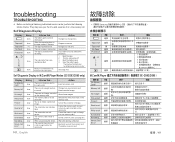
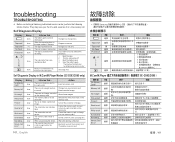
.... When progressing file delete.
Erase recorded image.
Format the memory card or change to delete a protected image. Format a memory card. (see page 81)
Wait until deleting is not recognized by the camcorder.
Self Diagnosis Display
Display
Tape end! Insert the battery pack.
* If unresolved contact your local Samsung service center. Blinking slow
slow
slow slow slow
slow
slow...
User Manual (ENGLISH) - Page 2


... review your films a special look by adding various special effects. Program AE The Program AE enables you to alter the shutter speed and aperture to suit the type of your miniDV camcorder
FEATURES OF YOUR NEW MINIDV CAMCORDER
Digital Data Transfer Function with the Real Stereo and Audio Effect features. Digital Still Camera Function (SC-D383/D385 only)
• Using memory card...
User Manual (ENGLISH) - Page 10


...8226; The contents may vary by model.
1 Battery pack (IA-BP80W)
1
2
2
AC power adapter (AA-E9 type)
3 Audio/Video Cable
4 USB cable (SC-D383/D385 only)
5
Software CD (SC-D383/D385 only)
4
5
6 User manual
7 Button-type Battery for memory cards compatible with your miniDV camcorder
WHAT IS INCLUDED WITH YOUR MINIDV CAMCORDER
Your new Digital Video camcorder comes with the following...
User Manual (ENGLISH) - Page 90


... into your miniDV camcorder
Move
Select
MENU Exit
and rewind the tape.
• Insert a memory card into the memory card, they still remain on a memory card in your camcorder. SP 0:03:30:23
Photo Cooy 10Sec
57min
1. Press the MENU button. • The menu list will be copied onto a memory card. 6.
digital still camera mode (SC-D383/D385 only)
SC-D383/D385)
COPYING...
User Manual (ENGLISH) - Page 99


...Click on "DV Driver" on "Confirm" to support
establishing
con- The following operations by connecting your miniDV camcorder to your PC. Click on the setup screen.
• Driver software required is installed automatically. Video Codec
• Click on "Video Codec" on a PC.
• Please install by this
camcorder.
Application Installation - Video Codec is not installed, some...
User Manual (ENGLISH) - Page 105
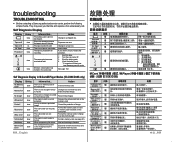
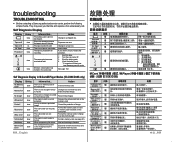
...M.Player SC-D383/D385)
显示
No Memory Card
Memory full
No image Write protect
Protect
Read error
Write error
Not formatted
Now deleting
Memory Card Error
慢
说明内容
处理
81
中文 _101
Insert the battery pack.
* If unresolved contact your local Samsung service center...
User Manual (ENGLISH) - Page 2


... to 34x.
Digital Still Camera Function (SC-D383/D385 only)
• Using a memory card, you to a PC using the USB interface. ii_ English Digital Image Stabilizer (DIS) The DIS compensates for a bright background behind a subject you to alter the shutter speed and aperture to suit the type of your miniDV camcorder
FEATURES OF YOUR NEW MINIDV CAMCORDER
Digital Data Transfer Function...
User Manual (ENGLISH) - Page 5


...
POWER SERVICE GROUNDING ELECTRODE SYSTEM (NEC ART 250, PART H)
NEC NATIONAL ELECTRICAL CODE
21. LIGHTNING: For added protection of this CAMCORDER during ...instructions.
18. O UTDOOR ANTENNA GROUNDING: CAMCORDER, be equipped with respect to proper grounding of the mast and supporting structure, grounding of the lead-in wire and supporting structure, grounding of the mast and supporting...
User Manual (ENGLISH) - Page 14


...) AD44-00116B
Audio/Video Cable AD39-00001A
USB Cable (SC-D383/D385 only)
AD39-00132D
Software CD (SC-D383/D385 only)
AD46-00097A
User Manual AD68-02562A
Quick Start Guide AD68-02563A
Button-type Battery for memory cards compatible with the following accessories. See page 72 for
Remote Control
(Type: CR2025) (SC-D382/D385 only)
AD43-10130H
Remote Control (SC-D382/D385 only)
AD59-00085B...
User Manual (ENGLISH) - Page 103


... this miniDV camcorder with the USB cable on your PC. • You have to install "DV Driver", "Video Codec" and "DirectX 9.0" to finish driver installation. 3. Video Codec is required to support connection to restart the PC. DirectX 9.0 - Click on "Confirm" to run DV Media Pro properly. • For moving images playback on a PC, install software in this order: DV Driver - Video...
Samsung SC-D385 Reviews
Do you have an experience with the Samsung SC-D385 that you would like to share?
Earn 750 points for your review!
We have not received any reviews for Samsung yet.
Earn 750 points for your review!
