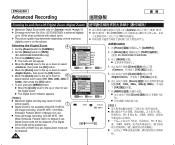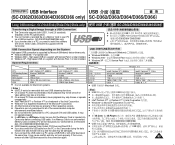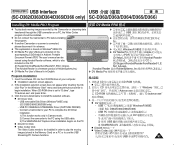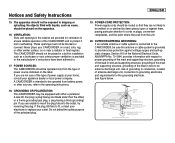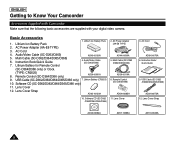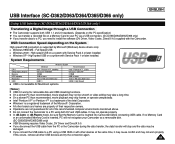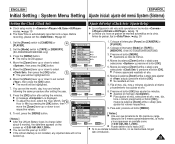Samsung SC-D263 Support and Manuals
Get Help and Manuals for this Samsung item

View All Support Options Below
Free Samsung SC-D263 manuals!
Problems with Samsung SC-D263?
Ask a Question
Free Samsung SC-D263 manuals!
Problems with Samsung SC-D263?
Ask a Question
Most Recent Samsung SC-D263 Questions
Camcorder Does Not Eject Cassette
(Posted by roop 12 years ago)
How Do You Transfer Images From Camcorder Sc-d263 To Laptop?
(Posted by carolynbarraw 12 years ago)
Samsung SC-D263 Videos
Popular Samsung SC-D263 Manual Pages
Samsung SC-D263 Reviews
We have not received any reviews for Samsung yet.