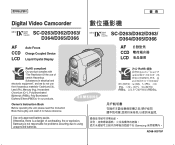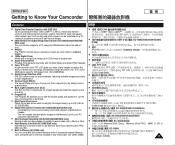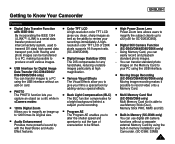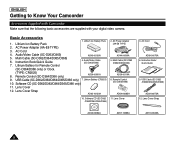Samsung SC-D263 Support Question
Find answers below for this question about Samsung SC-D263.Need a Samsung SC-D263 manual? We have 4 online manuals for this item!
Question posted by carolynbarraw on January 17th, 2012
How Do You Transfer Images From Camcorder Sc-d263 To Laptop?
The person who posted this question about this Samsung product did not include a detailed explanation. Please use the "Request More Information" button to the right if more details would help you to answer this question.
Current Answers
Related Samsung SC-D263 Manual Pages
Samsung Knowledge Base Results
We have determined that the information below may contain an answer to this question. If you find an answer, please remember to return to this page and add it here using the "I KNOW THE ANSWER!" button above. It's that easy to earn points!-
General Support
...you can begin transferring data using the audio cable provided. The only Analog camcorder that has a USB Connection for transferring pictures or video is the SC-L770. The SC-L770 can view ... USB cable along with your pc and transfer images and video. You can also transfer audio using the software provided. How Can I Connect My Analog Camcorder To My Computer? In this case, ... -
General Support
... Explorer, follow the on the disk that came with a drive letter. SSMOV contains videos. Click the folder named 100SSDVC. All pictures on the Camcorder. Failure to transfer still images. Please open Windows Explorer. Refer to ensure your model can find instructions for transferring images through DVC media and other software if you must install your... -
General Support
...mobile's phone book will accept a name card. AVRCP Audio/Video Remote Control Profile provides a standard interface to control TVs, hi... URL changes please use a digital camera Remote Display: Allows the initiator to push images to be received by pressing a button... the headset, instead of the phone. The user can transfer images to search for "profiles". Unlike the HSP,...
Similar Questions
Where Is The Memory Located On Samsung Dv Mini Camcorder Sc-d382
(Posted by giogismi 9 years ago)
Samsung Digital Camcorder Sc-mx20 Digital Zoom Won't Turn On
(Posted by simGi 10 years ago)
Samsung Shoot & Share Camcorder Sc-mx20e
I have a Samsung Shoot & Share Camcorder SC-MX20E and have had no problem recording since I purc...
I have a Samsung Shoot & Share Camcorder SC-MX20E and have had no problem recording since I purc...
(Posted by MammawJo210 12 years ago)
No Picture On Lcd Screen On My Digital Video Camera Sc-d353
I get no pictue or any light on my lcd screen but i can retrieve pictures on my computer . My screen...
I get no pictue or any light on my lcd screen but i can retrieve pictures on my computer . My screen...
(Posted by joger571 12 years ago)