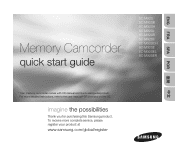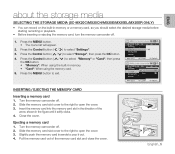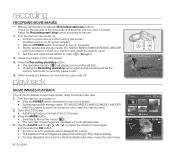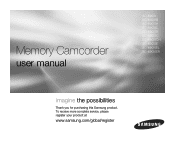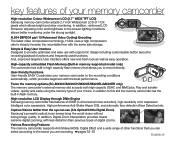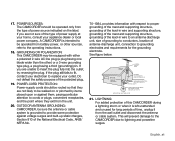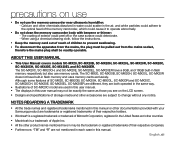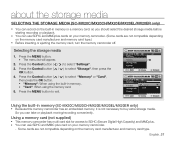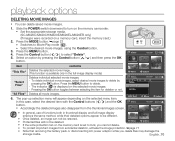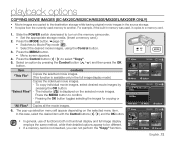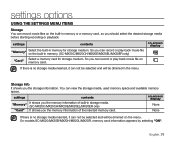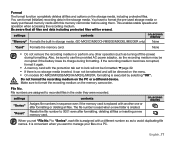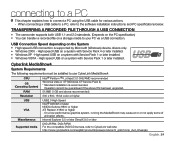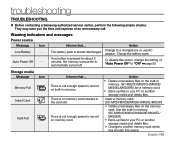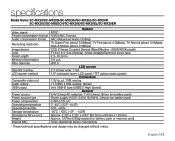Samsung SC-MX20B Support and Manuals
Get Help and Manuals for this Samsung item

View All Support Options Below
Free Samsung SC-MX20B manuals!
Problems with Samsung SC-MX20B?
Ask a Question
Free Samsung SC-MX20B manuals!
Problems with Samsung SC-MX20B?
Ask a Question
Samsung SC-MX20B Videos
Popular Samsung SC-MX20B Manual Pages
Samsung SC-MX20B Reviews
We have not received any reviews for Samsung yet.