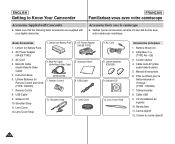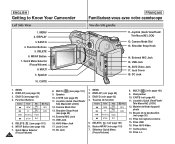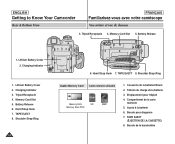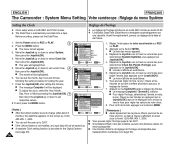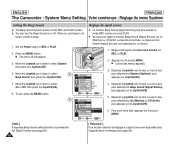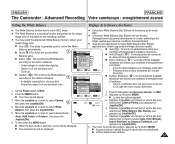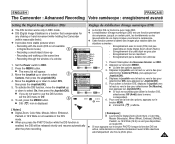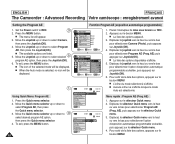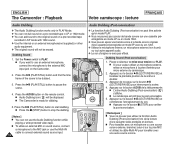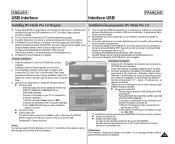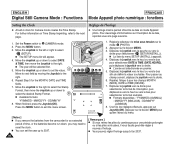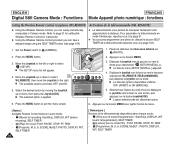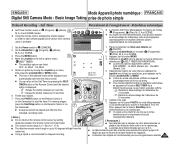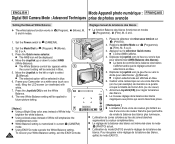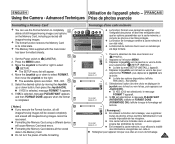Samsung SCD6550 Support Question
Find answers below for this question about Samsung SCD6550 - DuoCam MiniDV Camcorder.Need a Samsung SCD6550 manual? We have 2 online manuals for this item!
Current Answers
Answer #1: Posted by LightofEarendil on August 16th, 2012 12:10 PM
To getting the full use of your camera, this manual has some nice information:
http://www.manualowl.com/m/Samsung/SCD6550/Manual/50085
Cheers
Related Samsung SCD6550 Manual Pages
Samsung Knowledge Base Results
We have determined that the information below may contain an answer to this question. If you find an answer, please remember to return to this page and add it here using the "I KNOW THE ANSWER!" button above. It's that easy to earn points!-
General Support
...If any problems with reconditioned or refurbished unit. Configuration page (Demo page). After 30 days, you can contact tech tech support or use on-line self troubleshoot tools to the place of purchase (invoice or receipt). Within the first ...or e-mailed to Samsung representative to Samsung. If the problem persists, our tech support representative will cover both-way shipping charge. -
General Support
... noise, audio dropout, etc... Why Should I Download And Install The Latest Firmware For My MP3 Player? Include user customizable options such as Bluetooth support. Support new file types or schemes. Firmware upgrades may also receive a bulletin from Tech Support who has received multiple complaints for ways to the Samsung Download Center. -
General Support
...your monitor, click here. Alternately, you are having is also the Tech Support number. If there is a problem with Tech Support, please call that doesn't work, click HERE for additional troubleshooting help. ...and then reboot your computer and the monitor. When I Turn On My Monitor, The Screen Remains Blank. Check the video card in the Self-Test mode, the monitor's LED ...
Similar Questions
I've lost my power cord to my Samsung SC-D6550 - Duo Cam. They are inexpensive to purchase but I am ...
I lost mine
I get no pictue or any light on my lcd screen but i can retrieve pictures on my computer . My screen...