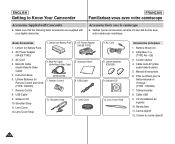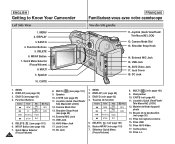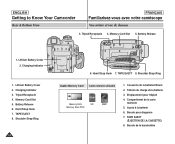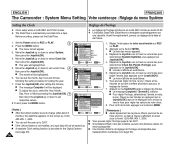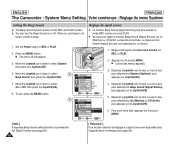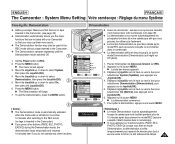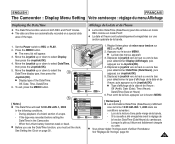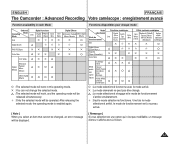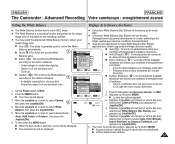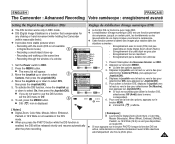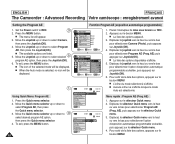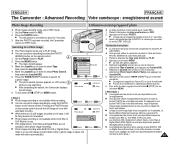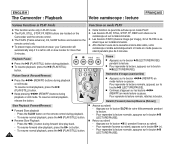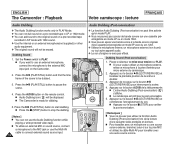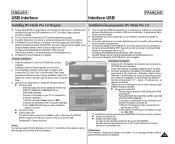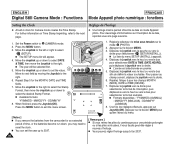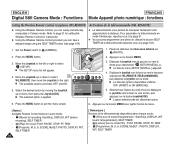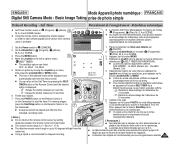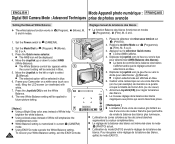Samsung SCD6550 Support Question
Find answers below for this question about Samsung SCD6550 - DuoCam MiniDV Camcorder.Need a Samsung SCD6550 manual? We have 2 online manuals for this item!
Question posted by obtrinity1502 on October 25th, 2012
Cant Close Tape Door
I cant close the door on my scd6550 tape door with in or out. Motor sounds but door does not shut.
Current Answers
Related Samsung SCD6550 Manual Pages
Samsung Knowledge Base Results
We have determined that the information below may contain an answer to this question. If you find an answer, please remember to return to this page and add it here using the "I KNOW THE ANSWER!" button above. It's that easy to earn points!-
General Support
...the capacity of 4 GB or greater, are not supported on this handset. Camera / Camcorder Memory Camera Memory Max Storage for Pictures in Phone Memory: Limited To Available Shared Memory ...Max Downloadable Game/App File Size Music On Demand (MOD) Capacity Max Downloadable File Size Video On Demand (VOD) Max Downloadble File Size Additional Comments Memory Removable Memory Slot ... -
General Support
..., Negative Shutter Sound: Shutter 1, Shutter 2, Shutter 3 Messaging Add Ins: Add Text Message, Add Voice Note Camcorder Video Format: 3G2 Max File Length: Up To Shared Memory Capacity Support for long movie format: FPS (Frames Per Second): 15 Camcorder Controls & What Are The Camera/Camcorder Specifications On My SPH-I350 (Intrepid) Phone? Controls Camera Specifications Camera Type: CMOS... -
General Support
..., Caller ID, Image, Group ID Image, Picture Mail Games: N/A Camera Image Format: Camcorder Video Format: 3GP Music / Media Player: MIDI, 3GP, MP3...Sounds Or Music As Ringtones? Apps, Games External Memory Support: Up to 2GB Playlist File Format: Support for Internal Memory: Support for External Memory Integrated DRM Protection Streaming Streaming Audio Support Streaming Video...
Similar Questions
Alternative Power Solution
I've lost my power cord to my Samsung SC-D6550 - Duo Cam. They are inexpensive to purchase but I am ...
I've lost my power cord to my Samsung SC-D6550 - Duo Cam. They are inexpensive to purchase but I am ...
(Posted by wendymclune 7 years ago)
How Do Connect The Duocam To My Computer To Burn Dvd's
(Posted by eilvtec 11 years ago)
Why There Is No Sound On My Video Camera After I Record?
(Posted by sunuky1288 12 years ago)
No Picture On Lcd Screen On My Digital Video Camera Sc-d353
I get no pictue or any light on my lcd screen but i can retrieve pictures on my computer . My screen...
I get no pictue or any light on my lcd screen but i can retrieve pictures on my computer . My screen...
(Posted by joger571 12 years ago)