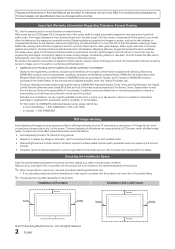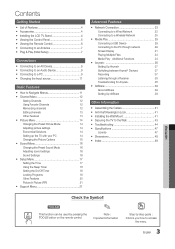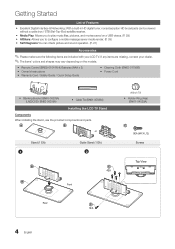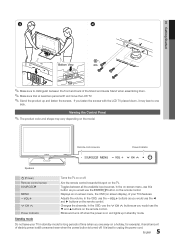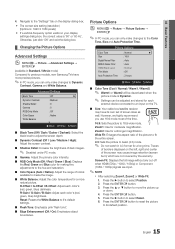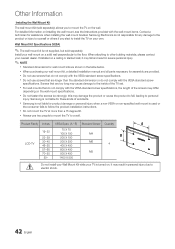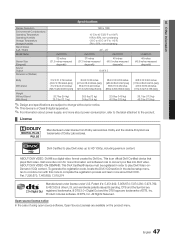Samsung LN32C550 Support and Manuals
Get Help and Manuals for this Samsung item

View All Support Options Below
Free Samsung LN32C550 manuals!
Problems with Samsung LN32C550?
Ask a Question
Free Samsung LN32C550 manuals!
Problems with Samsung LN32C550?
Ask a Question
Most Recent Samsung LN32C550 Questions
Looking To Buy The Base For The Ln32c550
looking to buy the base for the ln32c550
looking to buy the base for the ln32c550
(Posted by RonaMilbauer 9 years ago)
During Movies, Heads Appear To Floating.
During movies. the heads appear to floating or distorting. Can it be fixed or adjusted. TV is about...
During movies. the heads appear to floating or distorting. Can it be fixed or adjusted. TV is about...
(Posted by winnni49 11 years ago)
Samsung LN32C550 Videos
Popular Samsung LN32C550 Manual Pages
Samsung LN32C550 Reviews
We have not received any reviews for Samsung yet.