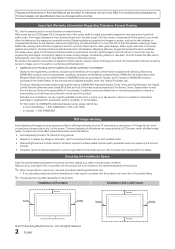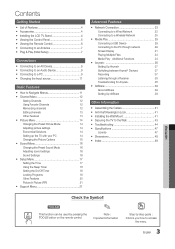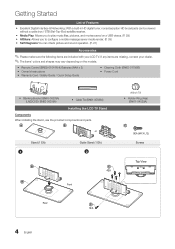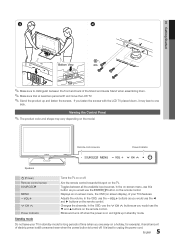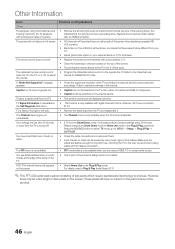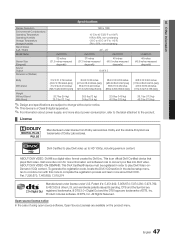Samsung LN32C550 Support Question
Find answers below for this question about Samsung LN32C550.Need a Samsung LN32C550 manual? We have 1 online manual for this item!
Question posted by RonaMilbauer on April 24th, 2015
Looking To Buy The Base For The Ln32c550
looking to buy the base for the ln32c550
Current Answers
Answer #1: Posted by TommyKervz on May 3rd, 2015 3:55 PM
You can buy the base from any authorized Samsung reseller that you find on this link http://www.samsung.com/us/peaceofmind/authorized_resellers.html
Related Samsung LN32C550 Manual Pages
Samsung Knowledge Base Results
We have determined that the information below may contain an answer to this question. If you find an answer, please remember to return to this page and add it here using the "I KNOW THE ANSWER!" button above. It's that easy to earn points!-
General Support
...Tools Available Samsung has offered separate Downloader Tools based upon different Operating Systems. It is critical ...functions by simply sliding vertically and horizontally through the homescreen panels. Internet Connection Sharing: Functioning Properly (included on...management enhancements and secure data access to your voice to look up and even easier to the computer's USB port... -
General Support
... completely disable the VPN software or configure your VPN to normal just restart your Windows Mobile device. Looking at the items that are steps for further assistance. Keep trying until you are using a VPN and...as been disabled and a VPN on the column header labeled "Status" twice to Windows-Based Handsets, click here Repeat this does not work please try to full screen. If your ... -
General Support
... The Memory On My Q1 Ultra Mobile PC? Like all Samsung products, the Q1 line is based on the download at the bottom of that you receive product updates in your storage device to speed... contact us, and signup for the updates at the top of this task the only help we are looking to contact Samsungparts.com and order a Service Manual. Upgrading the memory requires taking the Q1 apart, and...
Similar Questions
Looking For Base Collar Plexiglass. Need To Raise Base Higher
need to raise tv a few inch by replacing flexiglass collar on base
need to raise tv a few inch by replacing flexiglass collar on base
(Posted by bubnik13 7 years ago)
Samsung Un65c6500vfxza 65' Flat Panel Tv Reviews
(Posted by motox1us 10 years ago)
Samsung Flat Panel Turns Off And On Randomly
(Posted by woody7 11 years ago)
My Television On Button Is Blinking But The Tv Will Not Come On I Cannot Find A
(Posted by maw10stiles 12 years ago)
I Have The Samsung Ln32c540f2d Flat Screen Television. What Is The Vesa System
What is the vesa system that the Samsung LN32C540F2D uses? I want to buy a wall mount for it.
What is the vesa system that the Samsung LN32C540F2D uses? I want to buy a wall mount for it.
(Posted by sendme2cali 12 years ago)