Samsung FPT5094 Support and Manuals
Get Help and Manuals for this Samsung item
This item is in your list!

View All Support Options Below
Free Samsung FPT5094 manuals!
Problems with Samsung FPT5094?
Ask a Question
Free Samsung FPT5094 manuals!
Problems with Samsung FPT5094?
Ask a Question
Popular Samsung FPT5094 Manual Pages
Owners Instructions - Page 3
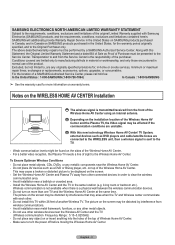
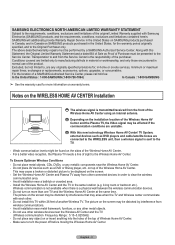
...of the product.
Set the Wireless Home AV Center and Plasma TV away from other wireless devices near a bathtub or crowded area. - Avoid installation near the Wireless AV Center and the TV. (Wireless communication Frequency Range : 5.15~5.825GHz) - The picture on -site services, minimum or maximum
repair times, exchanges or replacements, accessories, options, upgrades, or consumables...
Owners Instructions - Page 5
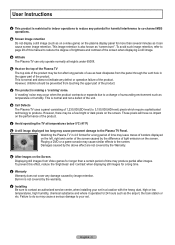
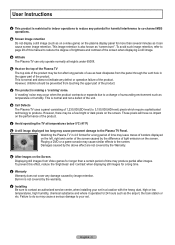
User Instructions
This product is restricted to indoor operations to reduce any potential for a long time. Screen ...000(HD-level) pixels which require sophisticated technology to contact an authorized service center, when installing your set in is not covered by the difference of the product.
Watching the Plasma TV in the upper part of time may be hot after -images. Playing a DVD or ...
Owners Instructions - Page 6
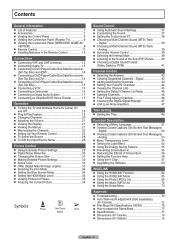
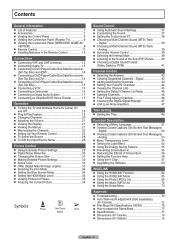
... ■ Setting the Function Help 56 ■ Using the V-Chip 57 ■ Upgrading the Software 63
WISELINK
■ Using the WISELINK Function 64 ■ Using the WISELINK Mode 65 ■ Using the Photo (JPEG) List 66 ■ Using the Music (MP3) List 72 ■ Using the Setup Menu 73
Appendix
■ Troubleshooting 74 ■...
Owners Instructions - Page 7
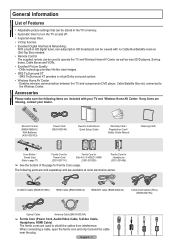
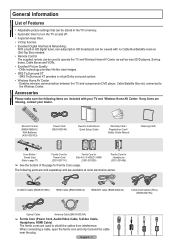
...Set-Top Box) needed. • Remote Control The supplied remote can be used to shield the cables from interference. RETURN FAV.CH
Remote Control (BN59-00655A) / AAA Batteries (4301-000103)
Power Cord (3903-000144)
Owner's Instructions / Quick Setup Guide
Warranty Card / Registration Card / Safety Guide Manual...settings that can be stored in the TV's memory. • Automatic timer to turn... parts...
Owners Instructions - Page 9
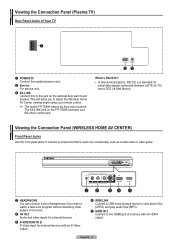
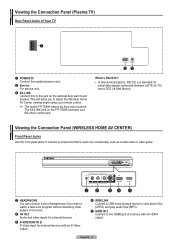
...the supplied power cord.
2 Service For service only.
3 EX-LINK Connect this to the jack on the FP-T5894 functions as a camcorder or video game.
1 HEADPHONE You can connect a set of headphones if you to ... using your remote control.
➢ The model FP-T5894 cannot be Auto wall mounted. English - 9 Viewing the Connection Panel (Plasma TV)
Rear Panel Jacks of a device with an HDMI ...
Owners Instructions - Page 32


... optimal contrast is set the color reproduction space for more precise picture settings than previous models. Press the ◄ or ► button until you reach the optimal setting.
• R...until you reach the optimal setting. Select your setting, press the ENTER button. Making Detailed Picture Settings
Samsung's new TVs allow you to make Detailed picture settings.
1 Press the MENU ...
Owners Instructions - Page 48


... can check the time while watching the TV. (Just press the INFO button.)
Option 1: Setting the Clock Manually 1 Press the MENU button to Month, Day, Year, Hour, Minute, or am
Move Adjust...ENTER button to select Clock.
3 Press the ENTER button to select Setup, then press the ENTER button.
Set the date and time you can set the Month, Day, Year, Hour, and Minute directly by pressing ...
Owners Instructions - Page 49


...Clock.
3 Press the ENTER button to select DST (Daylight Saving Time), then press the ENTER button. T V
Setup
Plug & Play
►
Language
: English ►
Time
►
V-Chip
►
Caption
►
Menu ... broadcast station and signal, the auto time may not be set the time automatically. If this occurs, set the time manually.
➢ Antenna or Cable must be connected in which...
Owners Instructions - Page 61


...The " " symbol is "more restrictive". How to Set up Restrictions Using "Canadian French" (for children under the ... Programming restricted to adults.
➢ The V-Chip will appear. T V
Setup
Plug & Play
Language
: English
Time
V-Chip
Caption
Menu Transparency : Medium
Blue...8226; 16 ans+: Programming is not suitable for Canada Models)
1 Press the MENU button to display the menu....
Owners Instructions - Page 63
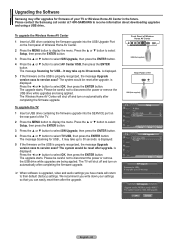
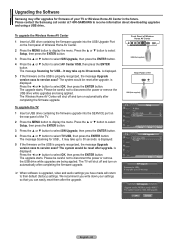
... shut off and turn on the USB is upgraded, video and audio settings you can easily reset them after upgrade. SW Upgrade
Upgrade version XXXX to receive information about downloading upgrades and using a USB drive.. Please contact the Samsung call center at 1-800-SAMSUNG to version XXXX ? The message Scanning for USB... is displayed.
5 If the firmware on automatically after...
Owners Instructions - Page 64


...".
➢ The file system supports FAT16/32, not NTFS.
&#...driver for Wiselink is 6 mega pixels.
➢ If the horizontal resolution of an image is higher than 5000, it cannot be decoded.
➢ If the vertical resolution of Wireless Home AV Center. SAMSUNG is a Mass
Storage Class Bulk-Only Transport device. Compatibility problems may not be recognized. (When a
USB device is turned...
Owners Instructions - Page 74


... unstable.
Replace the remote control batteries.
Adjust the Fine tuning.
The visual qualities of digital channels The visual qualities of other
products. (FPT5094/FPT5894: ...installation guide.
Screen is black and power indicator The TV is using the remote
AV Center and the PDP TV.
Appendix
Troubleshooting
If the TV seems to have a problem, first try operating it is turned...
Owners Instructions - Page 75
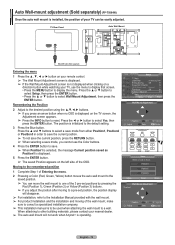
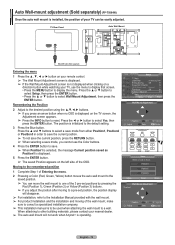
... disappear.
➢ For installation, refer to the Installation Manual provided with the wall mount. ➢ For product installation and the installation and moving to a pre-set positions by pressing the
Red...Wall-Mount Adjustment Position1
Position Adjust
1 Save
2
3
INFO Center
English - 75 T V
Setup
▲ More
Light Effect
: In Watching TV ►
Energy Saving : Off
►...
Owners Instructions - Page 76
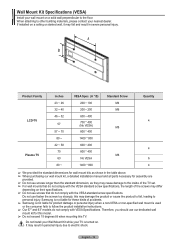
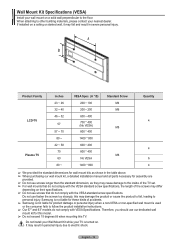
...turned on their specifications.
➢ Do not use screws longer than the standard dimension, as they may cause damage to follow the product installation instructions.
➢ Our 57" and 63" models do not comply with the VESA standard screw specifications, the length of the TV set...wall mount kit, a detailed installation manual and all parts necessary for this model.
➢ Do not exceed 15 ...
Owners Instructions - Page 77
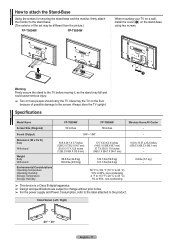
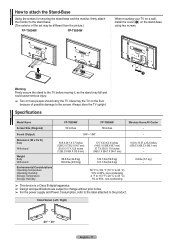
... damage to the screen.
Warning Firmly secure the stand to the product.
Specifications
Model Name Screen Size (Diagonal)
FP-T5094W 50 inches
FP-T5894W 58 inches
Wireless Home AV Center - Sound (Output)
Dimension (W x H x ...-T5094W
FP-T5894W
When mounting your TV on a wall, install the cover (1) on the floor
because of the set may fall and could cause serious injury.
➢ Two or ...
Samsung FPT5094 Reviews
Do you have an experience with the Samsung FPT5094 that you would like to share?
Earn 750 points for your review!
We have not received any reviews for Samsung yet.
Earn 750 points for your review!
