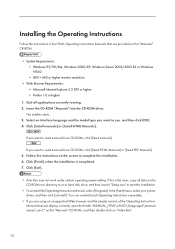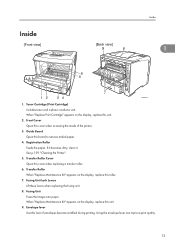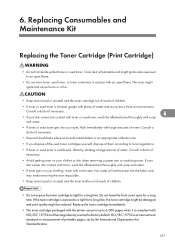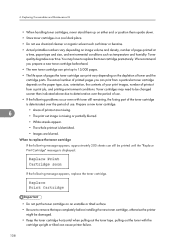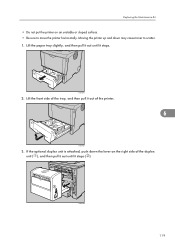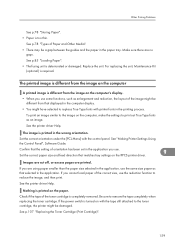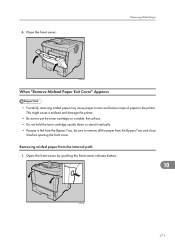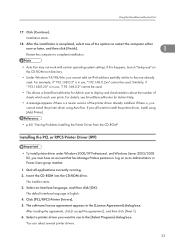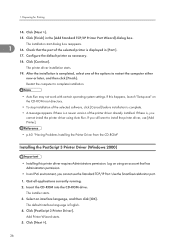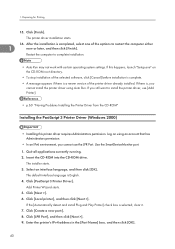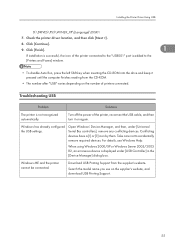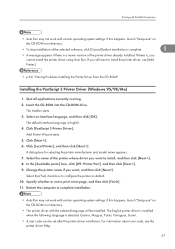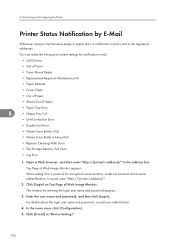Ricoh SP4100N - Aficio SP B/W Laser Printer Support and Manuals
Get Help and Manuals for this Ricoh item

View All Support Options Below
Free Ricoh SP4100N manuals!
Problems with Ricoh SP4100N?
Ask a Question
Free Ricoh SP4100N manuals!
Problems with Ricoh SP4100N?
Ask a Question
Most Recent Ricoh SP4100N Questions
How I Reset Ricoh Sp 4100n Printer ?
How i reset ricoh sp 4100n printer ?printer display message "sc322"
How i reset ricoh sp 4100n printer ?printer display message "sc322"
(Posted by saberabdallah81 4 years ago)
How To Fix Rc Gate Connection Error On Ricoh Printer Mp C4501
(Posted by ricardoseclen 7 years ago)
Please Helpe Me
I have a message (irregular toner) printer Ricoh SP4210N
I have a message (irregular toner) printer Ricoh SP4210N
(Posted by doctorpower 8 years ago)
How Do Scan Direct To My Pen Drive Used Ricoh Mpc 2800
Hi How Do I Scan Direct To My Pen Drive. Used Ricoh Mpc 2800 .when I Connect Pen Drive To Usb Port O...
Hi How Do I Scan Direct To My Pen Drive. Used Ricoh Mpc 2800 .when I Connect Pen Drive To Usb Port O...
(Posted by khorsedalam23 8 years ago)
Ricoh SP4100N Videos
Popular Ricoh SP4100N Manual Pages
Ricoh SP4100N Reviews
We have not received any reviews for Ricoh yet.