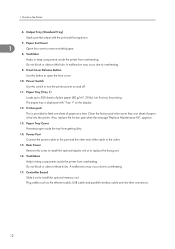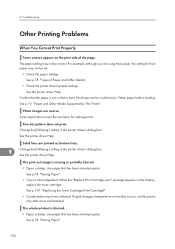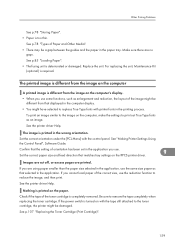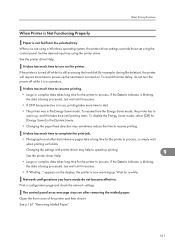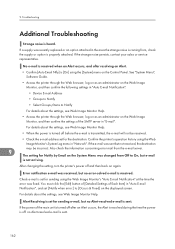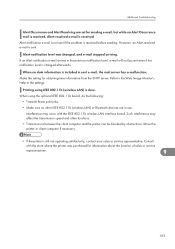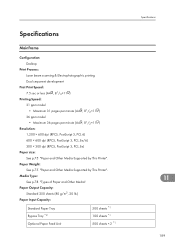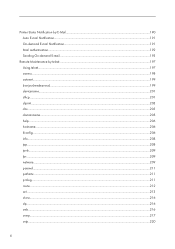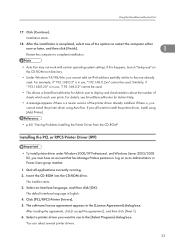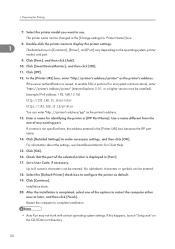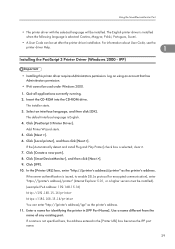Ricoh SP4100N Support Question
Find answers below for this question about Ricoh SP4100N - Aficio SP B/W Laser Printer.Need a Ricoh SP4100N manual? We have 3 online manuals for this item!
Question posted by doctorpower on April 2nd, 2016
Please Helpe Me
I have a message (irregular toner) printer Ricoh SP4210N
Current Answers
Answer #1: Posted by freginold on April 3rd, 2016 4:36 AM
It sounds like you're getting that message either because (1) you're using non-Ricoh toner which may be of lower quality, or (2) there is a problem with the toner.
If you're using genuine Ricoh toner, try taking the toner bottle out, gently rocking it back and forth, and reinstalling it. If you have an extra bottle of toner, try installing it that and see if that bottle results in the same message.
If you're using genuine Ricoh toner, try taking the toner bottle out, gently rocking it back and forth, and reinstalling it. If you have an extra bottle of toner, try installing it that and see if that bottle results in the same message.
Related Ricoh SP4100N Manual Pages
Similar Questions
Reset Print Cartridige Ricoh Aficio Sp 4210n
How to reset print cartridigeRicoh Aficio SP 4210N ? it s so difficult to do this
How to reset print cartridigeRicoh Aficio SP 4210N ? it s so difficult to do this
(Posted by tarekhadedyfr 8 years ago)
How To Install Ricoh Aficio Sp 4100n Oem Fuser Maintenance Kit
(Posted by Zodke 9 years ago)
Ricoh Aficio Sp 4100 How To Reset Print Cartridge
(Posted by domaz 9 years ago)
How To Read The Meter On Aficio Sp 4310n Printer
I need to read the meter on the Aficio SP 4310 N printer. How do I do this
I need to read the meter on the Aficio SP 4310 N printer. How do I do this
(Posted by Anonymous-130231 10 years ago)
Aficio Sp 4100n Close Rear/paper Exit Cover Error Message
I can't get my printer to work. Keeps showing the Close Rear/Paper Exit Cover error message. I have ...
I can't get my printer to work. Keeps showing the Close Rear/Paper Exit Cover error message. I have ...
(Posted by kevinsander 12 years ago)