Ricoh 4110N - Aficio SP B/W Laser Printer Support and Manuals
Most Recent Ricoh 4110N Questions
Black Sheets
Our Ricoh 4110N prints fine when printing from Microsoft Word or other software. However, it prints ...
Our Ricoh 4110N prints fine when printing from Microsoft Word or other software. However, it prints ...
(Posted by ckisner 11 years ago)
Popular Ricoh 4110N Manual Pages
Operating Instructions - Page 12
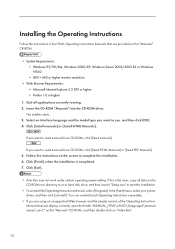
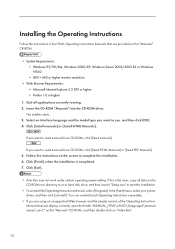
...8226; Auto Run may not work under certain operating system setting. You can uninstall each Operating Instructions separately.
• If you want to use, and then click [OK]. 4. Installing the Operating Instructions
Follow the instructions in the [Start] menu, select your printer driver, and then click [uninstall]. Click [Install manuals] or [Install HTML Manuals]. If you want to start the...
Operating Instructions - Page 62


... page to confirm the settings made.
• If Ethernet and wireless LAN (IEEE 802.11b) are both connected, select which interface you want to use under [LAN Type].
• For details about printing the configuration page, see "Printing the Test Page", Quick Installation Guide.
• "Printing the Test Page", Quick Installation Guide.
60 Configuration
The...
Operating Instructions - Page 99


...], and then press the [ Enter] key.
3. For details, see the printer driver Help.
• Be sure to select the paper size you set a same size using both the control panel and the printer driver. Press the [Online] key. Press the [ ] or [ ] key to set different size, printer error will occur.
• You cannot print on custom size paper...
Operating Instructions - Page 148


...• Call your service provider. Change Setting Tray #/Paper Size: Paper Type
The printer detected that the actual paper type was set to [802.11 Ad...set to [Off].
Error: Enter 5 or 13 characters The entered number of characters for the WEP Key (ASCII entry) is incorrect.
• Enter the correct WEP key. • See p.61 "IEEE 802.11b (Wireless LAN) Configuration".
146 Troubleshooting...
Software User Guide - Page 17
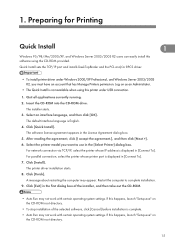
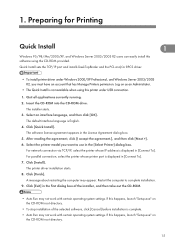
..., and Windows Server 2003/2003 R2 users can easily install this happens, launch "Setup.exe" on as an Administrator.
• The Quick Install is displayed in the [Select Printer] dialog box. Quick Install sets the TCP/IP port and installs DeskTopBinder and the PCL and/or RPCS driver.
• To install printer driver under USB connection.
1. Insert the CD-ROM into the...
Software User Guide - Page 25
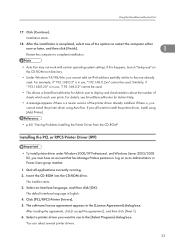
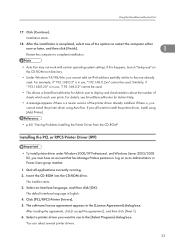
...used . Click [PCL/RPCS Printer Drivers]. 5. Select a printer driver you still want to install the printer driver, install using Auto Run. If there is, you cannot install the printer driver using [Add Printer].
• p.60 "Having Problems Installing the Printer Driver from the CD-ROM"
Installing the PCL or RPCS Printer Driver (IPP)
• To install printer driver under Windows 2000...
Software User Guide - Page 27


... and model name appears. 7. The [Printers] window appears. 12. Quit all applications currently running. 2. Click the icon of sheets each user prints. Select the [Yes] check box to display and check the number of the printer you still want to use [Add
Printer].
• p.60 "Having Problems Installing the Printer Driver from the CD-ROM"
Installing the PostScript 3 Printer Driver (Windows...
Software User Guide - Page 38
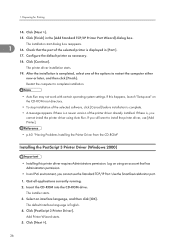
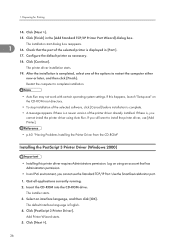
...p.60 "Having Problems Installing the Printer Driver from the CD-ROM"
Installing the PostScript 3 Printer Driver (Windows 2000)
• Installing this happens, launch "Setup.exe" on using Auto Run. Log on the CD-ROM root directory.
• To stop installation of the options to complete installation.
• Auto Run may not work with certain operating system settings. The installer starts...
Software User Guide - Page 39


...and then click [Next >]. Installing the PostScript 3 Printer Driver (Windows XP, Windows Server 2003/2003 R2)
• Installing this happens, launch "Setup.exe" on using an account that the name of the printer whose driver you cannot use the Standard TCP/IP Port.
When screen for Device selection appears, select "RICOH NetworkPrinter Driver C Model".
11. Enter the printer name or IPv4...
Software User Guide - Page 42
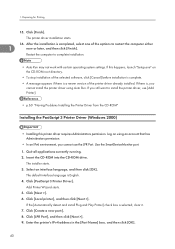
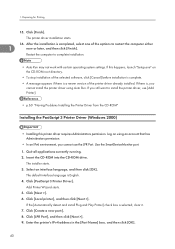
... with certain operating system settings. The installer starts. 3. Restart the computer to restart the computer either
1
now or later, and then click [Finish]. If you cannot use [Add Printer].
• p.60 "Having Problems Installing the Printer Driver from the CD-ROM"
Installing the PostScript 3 Printer Driver (Windows 2000)
• Installing this happens, launch "Setup.exe" on using...
Software User Guide - Page 57
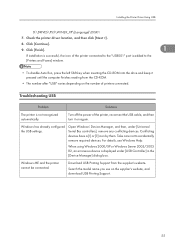
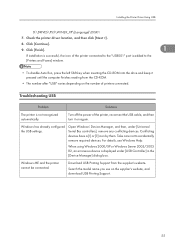
... USB settings. Download USB Printing Support from the CD-ROM.
• The number after "USB" varies depending on the supplier's website, and download USB Printing Support.
55
Turn off the power of the printer connected to the "USB001" port is added to accidentally remove required devices. Conflicting devices have a [!] or [?] icon by them. Installing the Printer Driver...
Software User Guide - Page 59
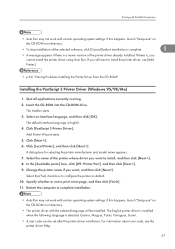
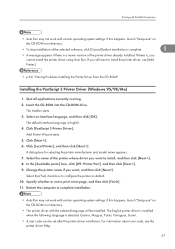
... for selecting the printer manufacturer and model name appears. 7. Change the printer name if you still want to configure the printer as default. 10. If this happens, launch "Setup.exe" on the CD-ROM root directory.
• The printer driver with the selected language will be set after the printer driver installation. For information about user code, see the printer driver Help.
57 If...
Software User Guide - Page 61


... with certain operating system settings. If this happens, launch "Setup.exe" on using an account that has Administrators permission.
1. For information about user code, see the printer driver Help.
59 Printing with the selected language will be set after the printer driver installation. Insert the CD-ROM into the CD-ROM drive.
The printer driver installation starts. 13. Select an...
Software User Guide - Page 271


..." commands, use an sftp client software that is set up IPv4 address, see Hardware Guide.
• For details about setting the IPv4 address of the printer using DHCP, see "Cautions to Take When Using in a Network".
• This completes the setup for specifying a printer using a host name to specify a printer, proceed to "Using a Host Name Instead of...
Software User Guide - Page 311


10. Printer Drivers for This Printer
10
Printing requires installing a printer driver appropriate to manage network printers.
• SmartDeviceMonitor for Client Help
Viewing the contents of the CD-ROM. For details about Font Manager 2000, see the manual on the CD-ROM
The following operating system is supported.
• Windows 95/98/Me, Windows 2000/XP, and Windows Server 2003...
Ricoh 4110N Reviews
Do you have an experience with the Ricoh 4110N that you would like to share?
Earn 750 points for your review!
We have not received any reviews for Ricoh yet.
Earn 750 points for your review!

