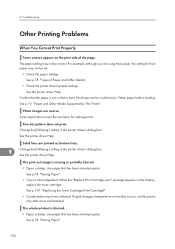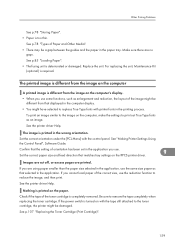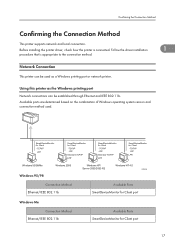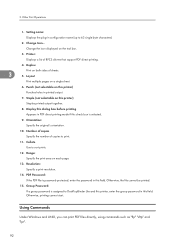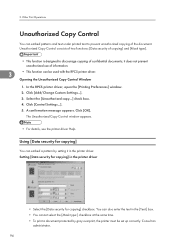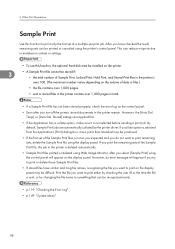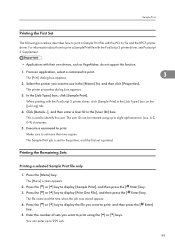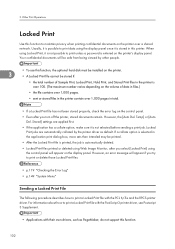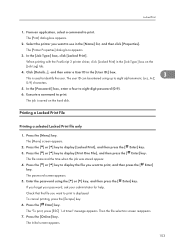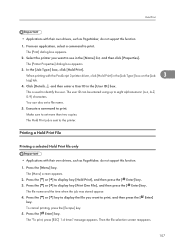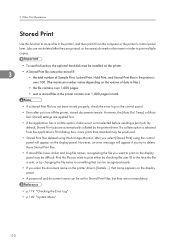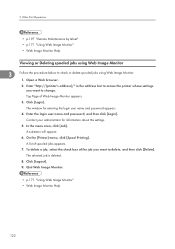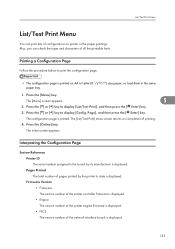Ricoh 4110N Support Question
Find answers below for this question about Ricoh 4110N - Aficio SP B/W Laser Printer.Need a Ricoh 4110N manual? We have 3 online manuals for this item!
Question posted by ckisner on May 7th, 2012
Black Sheets
Our Ricoh 4110N prints fine when printing from Microsoft Word or other software. However, it prints a full sheet of black when printing from the Web. How can I correct this?
Current Answers
Answer #1: Posted by freginold on May 8th, 2012 2:52 AM
Does it do that for every web page? Are you trying to print a full web page, or a PDF document, or something else? If it's PDF files, you probably need a PDF driver and a PostScript kit. If it's just web pages that are causing the problem, try reinstalling your print driver, or try a different print driver (PCL5e instead of PCL6, for example).
Related Ricoh 4110N Manual Pages
Similar Questions
Reset Print Cartridige Ricoh Aficio Sp 4210n
How to reset print cartridigeRicoh Aficio SP 4210N ? it s so difficult to do this
How to reset print cartridigeRicoh Aficio SP 4210N ? it s so difficult to do this
(Posted by tarekhadedyfr 8 years ago)
How Do You Do A Print Test On A Ricoh Aficio Sp 4310n
(Posted by ooiliderv 9 years ago)
How To I Find The Print Count For Aficio Sp C232dn Printer
(Posted by mduishan 9 years ago)
How To Read The Meter On Aficio Sp 4310n Printer
I need to read the meter on the Aficio SP 4310 N printer. How do I do this
I need to read the meter on the Aficio SP 4310 N printer. How do I do this
(Posted by Anonymous-130231 10 years ago)