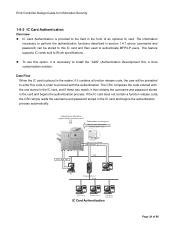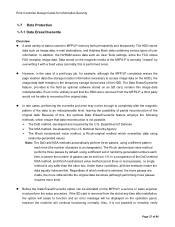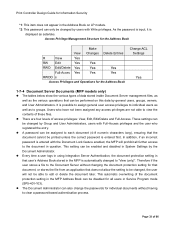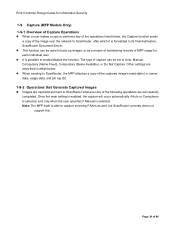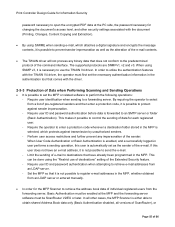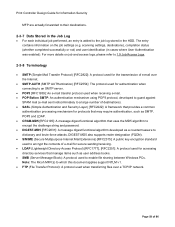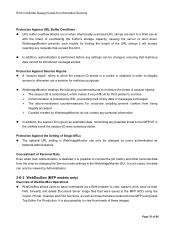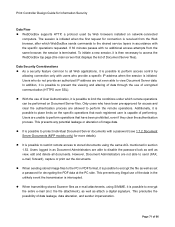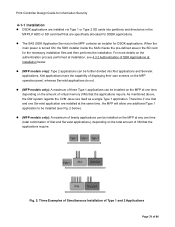Ricoh 4210N - Aficio SP B/W Laser Printer Support and Manuals
Get Help and Manuals for this Ricoh item

Most Recent Ricoh 4210N Questions
We Just Replaced The Maintenance Kit. Now The Paper Will Not Feed. What Happened
(Posted by shannon18764 2 years ago)
Factory Defaults
how to set ricoh aficio sp 4210n to factory defaULT SETTINGS?
how to set ricoh aficio sp 4210n to factory defaULT SETTINGS?
(Posted by nadasat2000 7 years ago)
How To Clear A Ricoh 4210 Maintenance Kit Error
how to clear a ricoh 4210 maintenance kit error
how to clear a ricoh 4210 maintenance kit error
(Posted by debbiemay 7 years ago)
Popular Ricoh 4210N Manual Pages
Ricoh 4210N Reviews
We have not received any reviews for Ricoh yet.