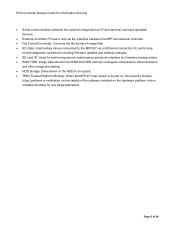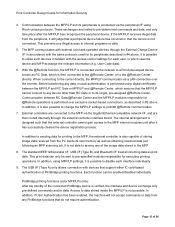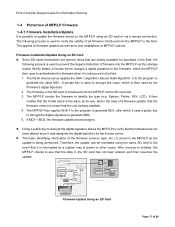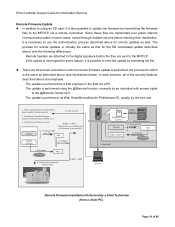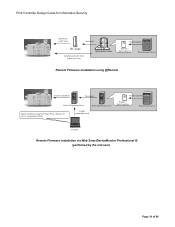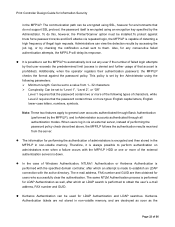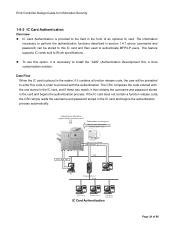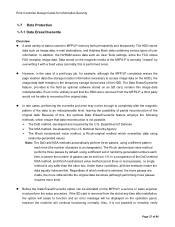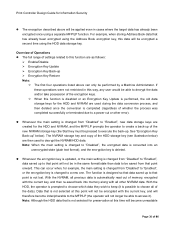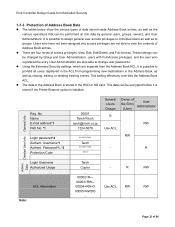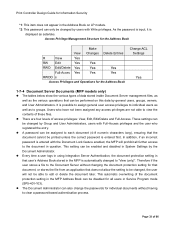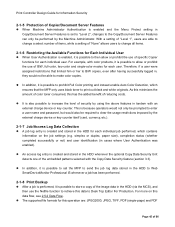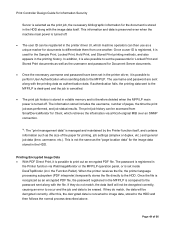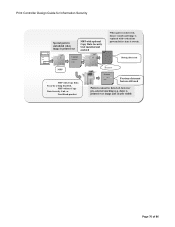Ricoh 4210N Support Question
Find answers below for this question about Ricoh 4210N - Aficio SP B/W Laser Printer.Need a Ricoh 4210N manual? We have 1 online manual for this item!
Question posted by debbiemay on January 17th, 2017
How To Clear A Ricoh 4210 Maintenance Kit Error
Current Answers
Answer #1: Posted by Troubleshooter101 on January 17th, 2017 10:34 AM
1. Shut down the printer and allow itto cool for at least 30 minutes. The fuser gets very hot, and you could burnyourself while changing it.
2. Lowerthe left-hand door to access the fuser cartridge. Remove the duplexer bypressing down on the green button and pulling it out of the printer. Yourprinter may or may not have a duplexer installed.
3. Flipthe two blue clips downward to unlock the fuser cartridge. Lift up slightly onthe blue handle in the center of the fuser cartridge and lift it out of theprinter.
4. Grip the fuser by the blue handleand slide it into the printer until it locks into place. Flip the blue clipsupward until they lock into place. The clips will not flip up unless the fuseris properly seated. Slide the duplex unit back into the printer and close thedoor.Finally reset you printer. Hope this willhelp you.
Good Luck.
Thanks
Please respond to my effort to provide you with the best possible solution by using the "Acceptable Solution" and/or the "Helpful" buttons when the answer has proven to be helpful. Please feel free to submit further info for your question, if a solution was not provided. I appreciate the opportunity to serve you!
Troublshooter101
Related Ricoh 4210N Manual Pages
Similar Questions
how to set ricoh aficio sp 4210n to factory defaULT SETTINGS?
How to reset print cartridigeRicoh Aficio SP 4210N ? it s so difficult to do this
I need to read the meter on the Aficio SP 4310 N printer. How do I do this