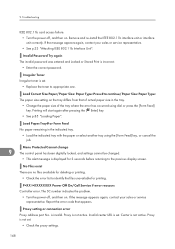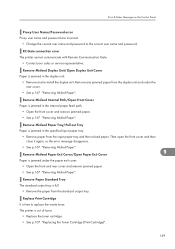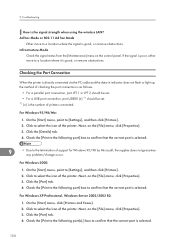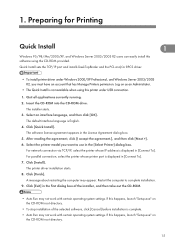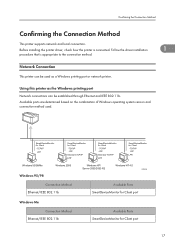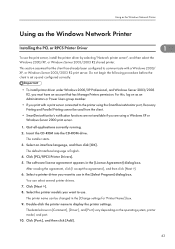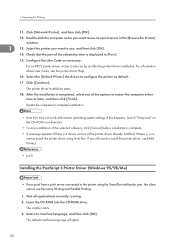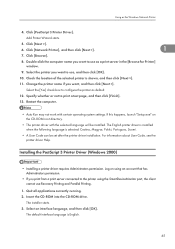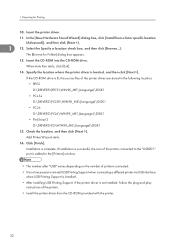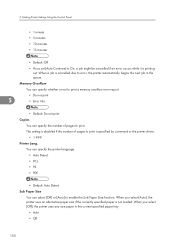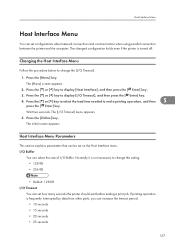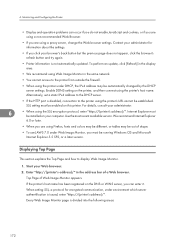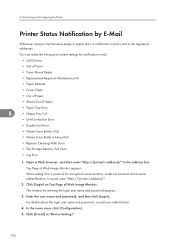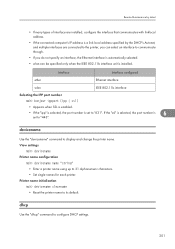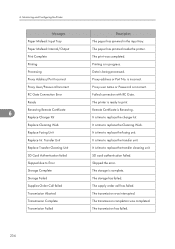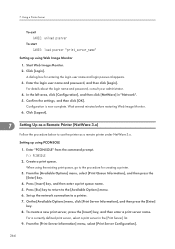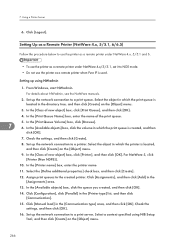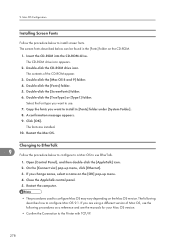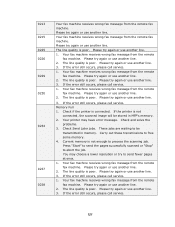Ricoh SP4100N Support Question
Find answers below for this question about Ricoh SP4100N - Aficio SP B/W Laser Printer.Need a Ricoh SP4100N manual? We have 3 online manuals for this item!
Question posted by ricardoseclen on August 11th, 2016
How To Fix Rc Gate Connection Error On Ricoh Printer Mp C4501
The person who posted this question about this Ricoh product did not include a detailed explanation. Please use the "Request More Information" button to the right if more details would help you to answer this question.
Current Answers
Related Ricoh SP4100N Manual Pages
Similar Questions
Connect.error With Server For Remote Diagnostics Message Is Flashing On The Led
How do I clear this message. This a used printer that had been installed somewhere else.Is there som...
How do I clear this message. This a used printer that had been installed somewhere else.Is there som...
(Posted by kcorliss 3 years ago)
How To Fix Rc Gate Connection Error On Ricoh Printer
(Posted by PABit 9 years ago)
Aficio Sp 4100n Close Rear/paper Exit Cover Error Message
I can't get my printer to work. Keeps showing the Close Rear/Paper Exit Cover error message. I have ...
I can't get my printer to work. Keeps showing the Close Rear/Paper Exit Cover error message. I have ...
(Posted by kevinsander 12 years ago)
I Have A Sc 363 Error On My Ricoh Aficio Sp C431dn - What Are The Proper Steps T
(Posted by bhaley 12 years ago)