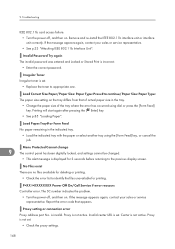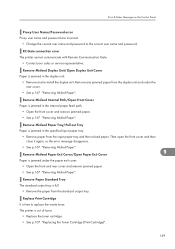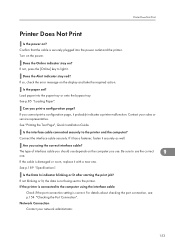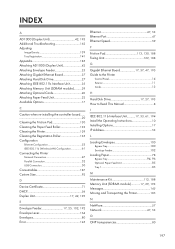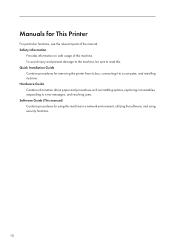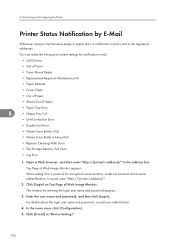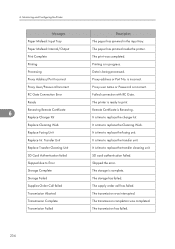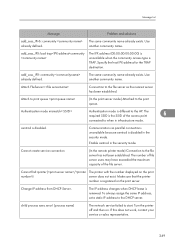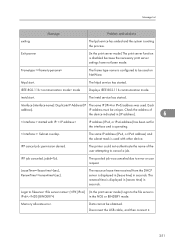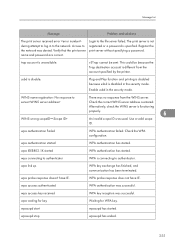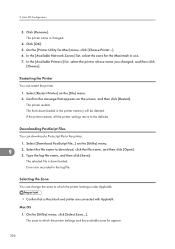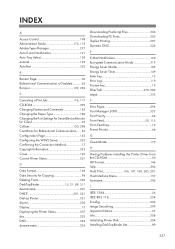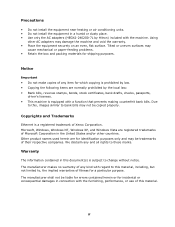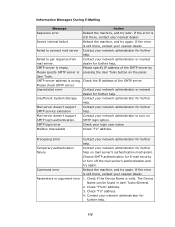Ricoh SP4100N Support Question
Find answers below for this question about Ricoh SP4100N - Aficio SP B/W Laser Printer.Need a Ricoh SP4100N manual? We have 3 online manuals for this item!
Question posted by ma8383377 on March 31st, 2018
Rc Gate Connection Error
Current Answers
Answer #1: Posted by BusterDoogen on March 31st, 2018 7:20 AM
I hope this is helpful to you!
Please respond to my effort to provide you with the best possible solution by using the "Acceptable Solution" and/or the "Helpful" buttons when the answer has proven to be helpful. Please feel free to submit further info for your question, if a solution was not provided. I appreciate the opportunity to serve you!
Related Ricoh SP4100N Manual Pages
Similar Questions
How to reset print cartridigeRicoh Aficio SP 4210N ? it s so difficult to do this
I need to read the meter on the Aficio SP 4310 N printer. How do I do this
I can't get my printer to work. Keeps showing the Close Rear/Paper Exit Cover error message. I have ...