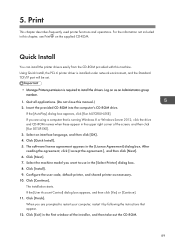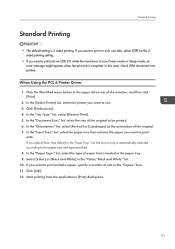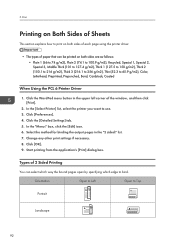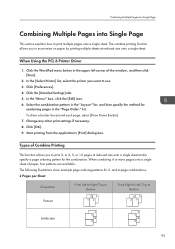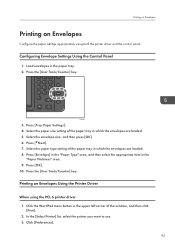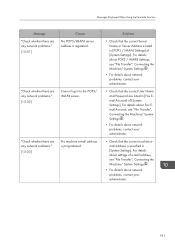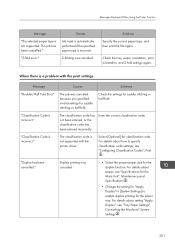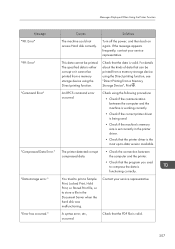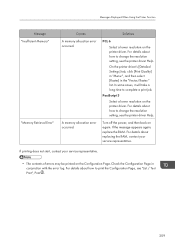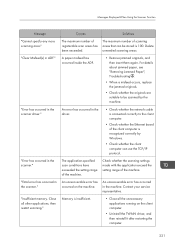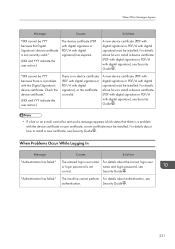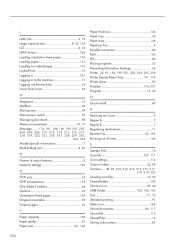Ricoh MP C6502 Support and Manuals
Get Help and Manuals for this Ricoh item

View All Support Options Below
Free Ricoh MP C6502 manuals!
Problems with Ricoh MP C6502?
Ask a Question
Free Ricoh MP C6502 manuals!
Problems with Ricoh MP C6502?
Ask a Question
Most Recent Ricoh MP C6502 Questions
What Is The Best Way To Get Best Quality In This Machine
(Posted by wwwfiroozshayan4 1 year ago)
How To Reset Cleaning Unit Pm Conuter Code Plz Anyone Help Me Ricoh Mpc 6502
(Posted by atifdds 3 years ago)
Upgrade Firmware On Ricoh C6502
How can I obtain the firmware upgrade file for a Ricoh Aficio c6502?
How can I obtain the firmware upgrade file for a Ricoh Aficio c6502?
(Posted by jimjohnston 7 years ago)
Envelope Printing On A Mp C6502
Can you print number 10 envelopes out of tray 2 or 3 with the envelope flap closed
Can you print number 10 envelopes out of tray 2 or 3 with the envelope flap closed
(Posted by astevens 8 years ago)
Red Line On My Scans
A horizontal red line is now appearing on my scanned documents and I can't figure out why this is ha...
A horizontal red line is now appearing on my scanned documents and I can't figure out why this is ha...
(Posted by cbaker32460 9 years ago)
Ricoh MP C6502 Videos
Popular Ricoh MP C6502 Manual Pages
Ricoh MP C6502 Reviews
We have not received any reviews for Ricoh yet.