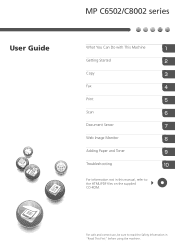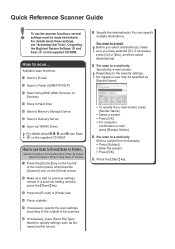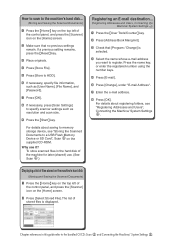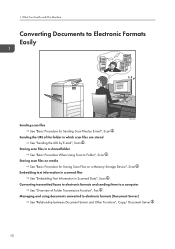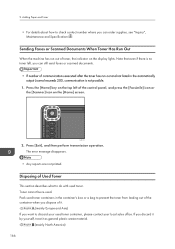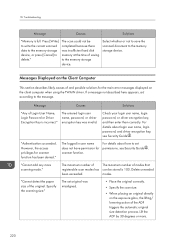Ricoh MP C6502 Support Question
Find answers below for this question about Ricoh MP C6502.Need a Ricoh MP C6502 manual? We have 2 online manuals for this item!
Question posted by cbaker32460 on March 26th, 2015
Red Line On My Scans
A horizontal red line is now appearing on my scanned documents and I can't figure out why this is happening.
Current Answers
Answer #1: Posted by freginold on March 26th, 2015 4:11 PM
A red line that appears on your scans, but not on your printed documents, is almost always caused by dirt, Wite-Out, or other debris on the slit glass. The slit glass is the thin strip of glass located to the left of the large plate glass when you lift up the document feeder. If you can see the dirt that's causing your lines, clean it off -- if you can't see anything, clean the glass with alcohol and a rag.
Cleaning the slit glass will almost always get rid of the line. If the line is still there after cleaning the glass, try scanning a document off of the plate glass instead of through the feeder -- if the line appears on that scan as well, the mirrors or lamp in the optics section will need to be cleaned.
Cleaning the slit glass will almost always get rid of the line. If the line is still there after cleaning the glass, try scanning a document off of the plate glass instead of through the feeder -- if the line appears on that scan as well, the mirrors or lamp in the optics section will need to be cleaned.
Answer #2: Posted by sabrie on March 26th, 2015 5:08 PM
video solution on the link below
www.techboss.co.za
Related Ricoh MP C6502 Manual Pages
Similar Questions
Envelope Printing On A Mp C6502
Can you print number 10 envelopes out of tray 2 or 3 with the envelope flap closed
Can you print number 10 envelopes out of tray 2 or 3 with the envelope flap closed
(Posted by astevens 8 years ago)
Ricoh Mp C5000 How To Change The Name Of Scanned Documents
(Posted by angbbatki 9 years ago)
How Do I Use Continuous Scanning On My Ricoh Aficio Mp C4500?
(Posted by bmills93679 9 years ago)
How Do You Stop Or Cancel A Fax On A Ricoh Mp C6502
(Posted by Anonymous-135061 9 years ago)
E-mailing A Scanned Document - Ricoh Mp 2851
What are the steps to send an email a scanned document with the Ricoh MP 2851? For example, to fax...
What are the steps to send an email a scanned document with the Ricoh MP 2851? For example, to fax...
(Posted by mrcyee 10 years ago)