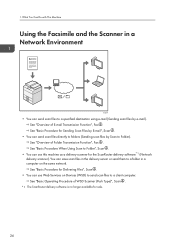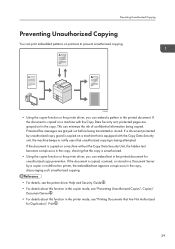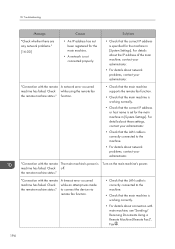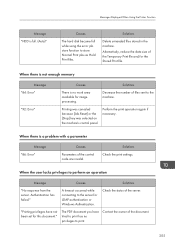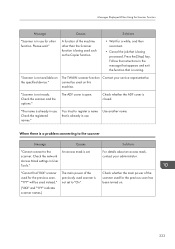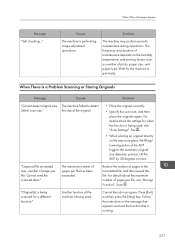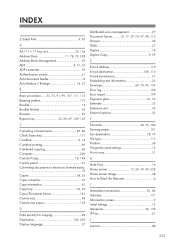Ricoh MP C6502 Support Question
Find answers below for this question about Ricoh MP C6502.Need a Ricoh MP C6502 manual? We have 2 online manuals for this item!
Question posted by Anonymous-135061 on April 24th, 2014
How Do You Stop Or Cancel A Fax On A Ricoh Mp C6502
The person who posted this question about this Ricoh product did not include a detailed explanation. Please use the "Request More Information" button to the right if more details would help you to answer this question.
Current Answers
Answer #1: Posted by freginold on April 24th, 2014 4:40 PM
To cancel a fax, go to the fax screen and select the option toward the top of the screen that says Check TX Status/Info, or something similar. From the menu that appears, select Change/Stop TX. The current fax job will be selectable on this screen (if it's not, it's already gone through) -- select it and choose Cancel.
Related Ricoh MP C6502 Manual Pages
Similar Questions
Upgrade Firmware On Ricoh C6502
How can I obtain the firmware upgrade file for a Ricoh Aficio c6502?
How can I obtain the firmware upgrade file for a Ricoh Aficio c6502?
(Posted by jimjohnston 7 years ago)
Envelope Printing On A Mp C6502
Can you print number 10 envelopes out of tray 2 or 3 with the envelope flap closed
Can you print number 10 envelopes out of tray 2 or 3 with the envelope flap closed
(Posted by astevens 8 years ago)
How Do I Use Continuous Scanning On My Ricoh Aficio Mp C4500?
(Posted by bmills93679 9 years ago)
How To Stop The Fax Result Confirmation Sheet From Printing On A Aficio Mp4001.
How to stop the fax result confirmation sheet from printing on a Aficio MP4001? Can a stamp not be p...
How to stop the fax result confirmation sheet from printing on a Aficio MP4001? Can a stamp not be p...
(Posted by adavidson 10 years ago)