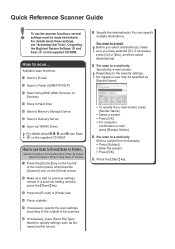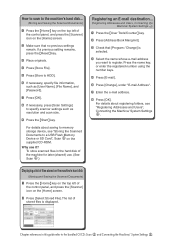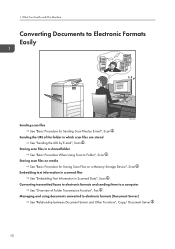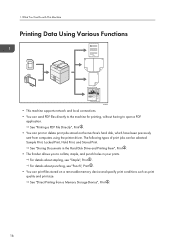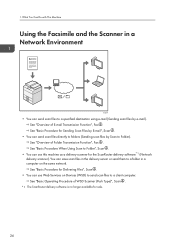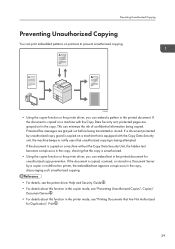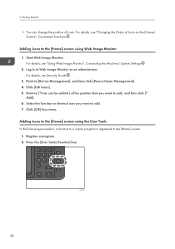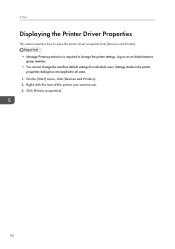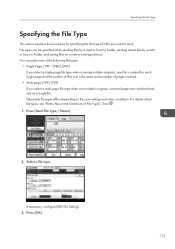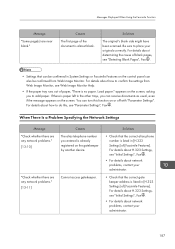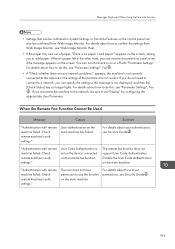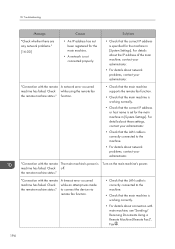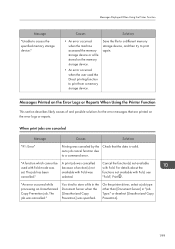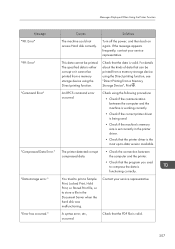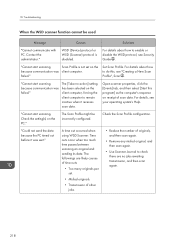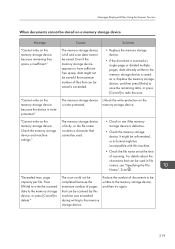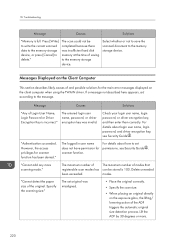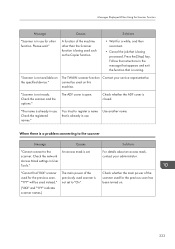Ricoh MP C6502 Support Question
Find answers below for this question about Ricoh MP C6502.Need a Ricoh MP C6502 manual? We have 2 online manuals for this item!
Question posted by jimjohnston on April 29th, 2016
Upgrade Firmware On Ricoh C6502
Current Answers
Answer #1: Posted by freginold on April 29th, 2016 4:01 PM
Answer #2: Posted by BusterDoogen on April 29th, 2016 2:04 PM
I hope this is helpful to you!
Please respond to my effort to provide you with the best possible solution by using the "Acceptable Solution" and/or the "Helpful" buttons when the answer has proven to be helpful. Please feel free to submit further info for your question, if a solution was not provided. I appreciate the opportunity to serve you!
Related Ricoh MP C6502 Manual Pages
Similar Questions
Can you print number 10 envelopes out of tray 2 or 3 with the envelope flap closed
We have a new server and the Richo is not able to talk to the new Microsoft server so we wanted to s...
How can i update the Firmware for Ricoh Aficio MP C3500? I can´t find theFirmware. Who know ...