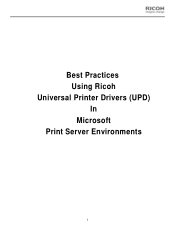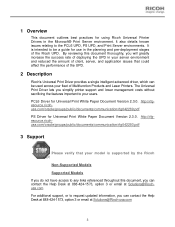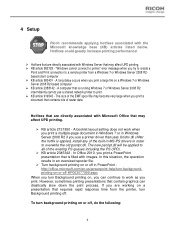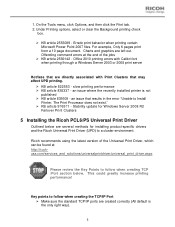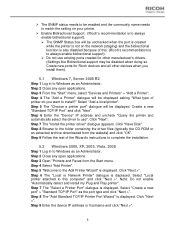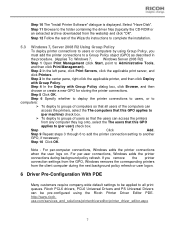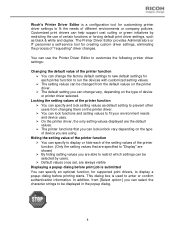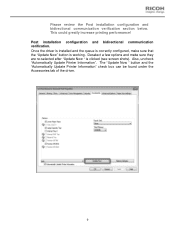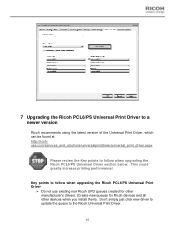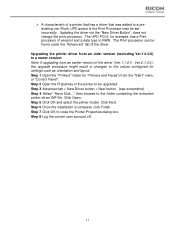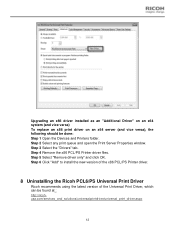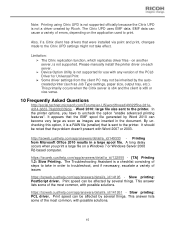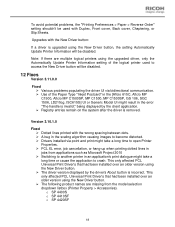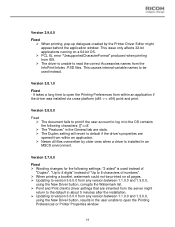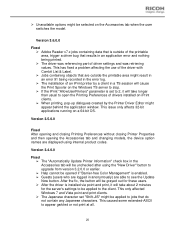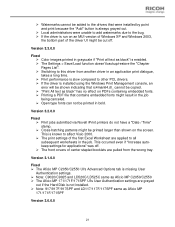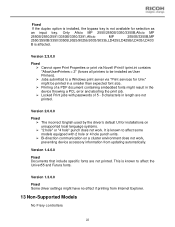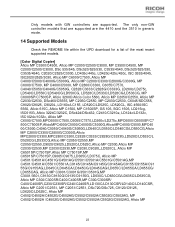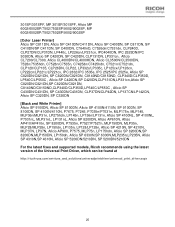Ricoh Aficio MP C4000SPF Support Question
Find answers below for this question about Ricoh Aficio MP C4000SPF.Need a Ricoh Aficio MP C4000SPF manual? We have 1 online manual for this item!
Question posted by bhart5654 on August 24th, 2015
Updated Firmware For Ricoh Aficio Mp C4000spf
We have a new server and the Richo is not able to talk to the new Microsoft server so we wanted to see if there was any updated firmware available?
Current Answers
Answer #1: Posted by freginold on August 25th, 2015 3:15 AM
Hello, there is newer firmware available. New versions of Windows use a different type of SMB protocol for file sharing, and the newer Ricoh firmware adds this functionality to the C4000. Unfortunately, Ricoh does not make its copier firmware publicly available; you need to be a Ricoh-certified technician in order to obtain the firmware.
Answer #2: Posted by TommyKervz on August 24th, 2015 1:53 PM
Download drivers/software for your saver here: http://support.ricoh.com/bb/html/dr_ut_e/re/model/mp40/mp40en.htm.
Make sure to select your saver before you download.
Related Ricoh Aficio MP C4000SPF Manual Pages
Similar Questions
How To Configure A Aficio Mp 4001 Document Server
(Posted by mari94 10 years ago)
How To Save Print Settings In Ricoh Aficio Mp 2851 Document Server
(Posted by fxeRallyN 10 years ago)
Ricoh Aficio Mp C4500 Dns Server Wont Connect
(Posted by japspjoce 10 years ago)
Ricoh Mp-c2800 Document Server Full
anyone know how to resolve the issue on Ricoh mp c2800, document server full?
anyone know how to resolve the issue on Ricoh mp c2800, document server full?
(Posted by jferry 11 years ago)