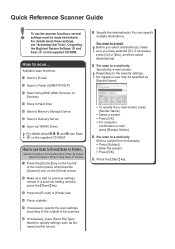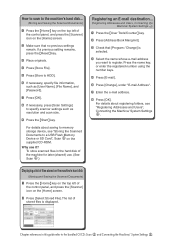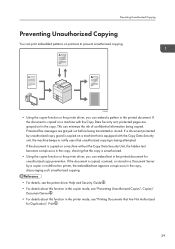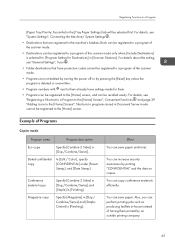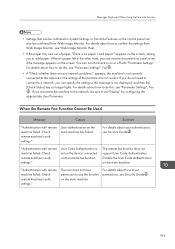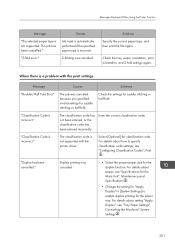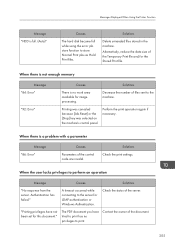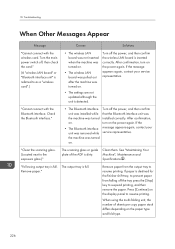Ricoh MP C6502 Support Question
Find answers below for this question about Ricoh MP C6502.Need a Ricoh MP C6502 manual? We have 2 online manuals for this item!
Question posted by atifdds on January 26th, 2021
How To Reset Cleaning Unit Pm Conuter Code Plz Anyone Help Me Ricoh Mpc 6502
Current Answers
Answer #1: Posted by waelsaidani1 on February 18th, 2021 11:49 PM
Turn the machine on..
Access the Adjustment Settings for Skilled Operators menu.
See "Adjustment Settings for Skilled Operators", Adjustment Item Menu Guide: TCRU/ORU.
Press [Machine:Maintenance].
Press [Reset Replaceable Parts Counter].
Press the button of the part that has been replaced.
Press [OK], and then close the front covers.
The counter for the replaced component is reset. The setting for adjusting the machine for the replaced component is executed automatically.
Access the Adjustment Settings for Skilled Operators menu.
See "Adjustment Settings for Skilled Operators", Adjustment Item Menu Guide: TCRU/ORU.
Press [Machine:Maintenance].
Press [Estimated Life Already Used]
Make sure the counter has been reset.
Related Ricoh MP C6502 Manual Pages
Similar Questions
A horizontal red line is now appearing on my scanned documents and I can't figure out why this is ha...
while printing from mac print reset at Ricoh MPC 2003sp printer