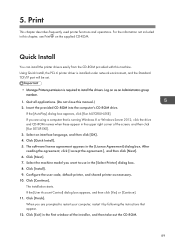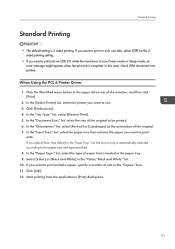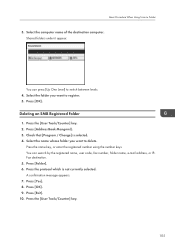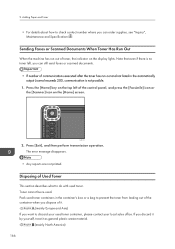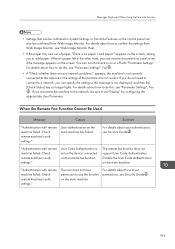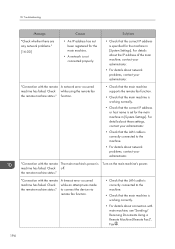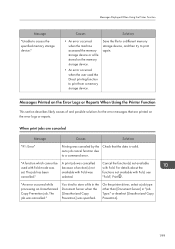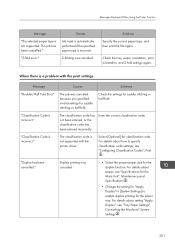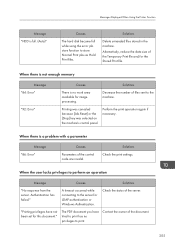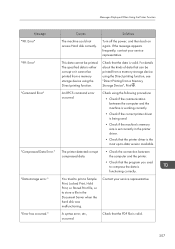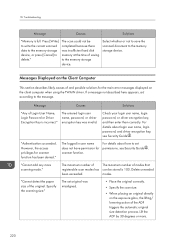Ricoh MP C6502 Support Question
Find answers below for this question about Ricoh MP C6502.Need a Ricoh MP C6502 manual? We have 2 online manuals for this item!
Current Answers
Answer #1: Posted by TommyKervz on February 11th, 2014 4:57 AM
1. fuser issues.
2. The IH (Induction Heating) Inverter.
This is easily replaced and more common for this error code.
3. If that does not work, however, the Coil Unit would need to be replaced as well which can be a tough job. If you have never done it before I would not recommend doing it yourself.
Normally this needs to be ordered by a technician from Ricoh for you as they are not usually sold to the end user.
Related Ricoh MP C6502 Manual Pages
Similar Questions
Can you print number 10 envelopes out of tray 2 or 3 with the envelope flap closed
<body>how do I clear error code sc582 in my rico aficio c4000 machine
how to remove error sc582 error and to reset the fuser toner..pls help......