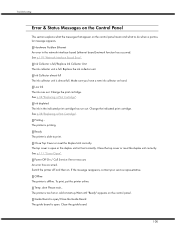Ricoh GX3050N - Aficio Color Inkjet Printer Support and Manuals
Get Help and Manuals for this Ricoh item

View All Support Options Below
Free Ricoh GX3050N manuals!
Problems with Ricoh GX3050N?
Ask a Question
Free Ricoh GX3050N manuals!
Problems with Ricoh GX3050N?
Ask a Question
Most Recent Ricoh GX3050N Questions
System Error 0988 Ricoh Gx3050 Fn
The printer gives system error 0988 when powered on. Any solutions!!!
The printer gives system error 0988 when powered on. Any solutions!!!
(Posted by galalhali 5 years ago)
System Error 0999 Ricoh Gx3050 Fn
The printer gives system error 0999 when powered on. Any solutions!!!
The printer gives system error 0999 when powered on. Any solutions!!!
(Posted by galalhali 5 years ago)
Error: Remove Misfeed - Top Cover
I just acquired a brand new Ricoh GX3050N Aficio Color inkjet printer and the moment I installed the...
I just acquired a brand new Ricoh GX3050N Aficio Color inkjet printer and the moment I installed the...
(Posted by thom1964 6 years ago)
Error Code Sc 491
How To Reset Sc 491 For ricoh 2003 Sp please Help Me
How To Reset Sc 491 For ricoh 2003 Sp please Help Me
(Posted by avravana1968 9 years ago)
How Do I Find The Fax Number On The Mp C4503
(Posted by Anonymous-143779 9 years ago)
Ricoh GX3050N Videos
Popular Ricoh GX3050N Manual Pages
Ricoh GX3050N Reviews
We have not received any reviews for Ricoh yet.