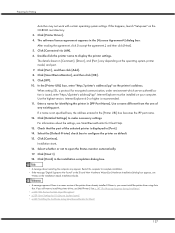Ricoh GX3000 - Aficio Color Inkjet Printer Support and Manuals
Get Help and Manuals for this Ricoh item

View All Support Options Below
Free Ricoh GX3000 manuals!
Problems with Ricoh GX3000?
Ask a Question
Free Ricoh GX3000 manuals!
Problems with Ricoh GX3000?
Ask a Question
Most Recent Ricoh GX3000 Questions
How To Get Gx 3000 Running After Long Time Unused ?
After very long time unsed, display shoxs error 999. I suppose clogged ink in heads. How to get rid ...
After very long time unsed, display shoxs error 999. I suppose clogged ink in heads. How to get rid ...
(Posted by jeanclaude 6 years ago)
Installation Difficulties Ricoh Sp 204sfn And Usb Cable Missing.
Hello! I have a problem with installing my newly purchased Ricoh SP 204SFN. I would like to print us...
Hello! I have a problem with installing my newly purchased Ricoh SP 204SFN. I would like to print us...
(Posted by Jochgem 9 years ago)
How Do I Change The Main Email Address On A Ricoh Aficio Mpc 3000 Copier
(Posted by mhastings 9 years ago)
Ricoh Sp221 Sf Will Not Scan From Os 10.8
I downloaded drivers from Rocoh site and set it up to work over the network, assigned a static IP ad...
I downloaded drivers from Rocoh site and set it up to work over the network, assigned a static IP ad...
(Posted by umairahsan 9 years ago)
Replace Ink Collector
The printer is displaying the "Replace Ink Collector" message, but this is not covered in the user g...
The printer is displaying the "Replace Ink Collector" message, but this is not covered in the user g...
(Posted by Anonymous-41653 12 years ago)
Popular Ricoh GX3000 Manual Pages
Ricoh GX3000 Reviews
We have not received any reviews for Ricoh yet.