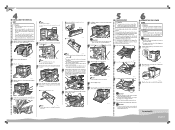Ricoh CL5000 - Aficio Color Laser Printer Support and Manuals
Get Help and Manuals for this Ricoh item

View All Support Options Below
Free Ricoh CL5000 manuals!
Problems with Ricoh CL5000?
Ask a Question
Free Ricoh CL5000 manuals!
Problems with Ricoh CL5000?
Ask a Question
Most Recent Ricoh CL5000 Questions
What Is The Number Part For The Cleaning Blade For Ricoh Mpc 4500
(Posted by seargos 9 years ago)
Is Anyone Else Unable To Print To Cardstock On The Ricoh The Mp5401 ?
Our MFD jams up when we try to print/copy to cardstock. Are there any tricks to getting it to work ?
Our MFD jams up when we try to print/copy to cardstock. Are there any tricks to getting it to work ?
(Posted by marcellasime 10 years ago)
Scan Failure
When trying to sacan on the ricoh aficio mp 5000, the scan keeps failing. how do i correct this
When trying to sacan on the ricoh aficio mp 5000, the scan keeps failing. how do i correct this
(Posted by frontdesk2 11 years ago)
Streaks On Printout Ricoh Cl5000
I have cyan streaks running halfway down my printoits. I've reset the developmen unit and reprinted ...
I have cyan streaks running halfway down my printoits. I've reset the developmen unit and reprinted ...
(Posted by robyne29 11 years ago)
Ricoh CL5000 Videos
Popular Ricoh CL5000 Manual Pages
Ricoh CL5000 Reviews
We have not received any reviews for Ricoh yet.