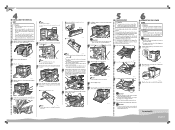Ricoh CL5000 Support Question
Find answers below for this question about Ricoh CL5000 - Aficio Color Laser Printer.Need a Ricoh CL5000 manual? We have 1 online manual for this item!
Question posted by marcellasime on March 13th, 2014
Is Anyone Else Unable To Print To Cardstock On The Ricoh The Mp5401 ?
Our MFD jams up when we try to print/copy to cardstock. Are there any tricks to getting it to work ?
Current Answers
Answer #1: Posted by freginold on March 13th, 2014 1:44 PM
Hi, you have to tell the printer that you are using cardstock, otherwise you will have all sorts of problems (as I guess you know!). On the copier, go into User Tools/Counter > System Settings > Tray Paper Settings, and select the Paper Type setting for the tray you are putting cardstock in. Select cardstock for the paper type and select OK. Then, in your print driver, you'll also have to select cardstock for the paper type so that the two settings match up.
Once you've done that, you should be able to print on cardstock without it jamming. With the cardstock setting, the copier pulls the paper through slower, and heats up the fuser more, to facilitate better printing.
Once you've done that, you should be able to print on cardstock without it jamming. With the cardstock setting, the copier pulls the paper through slower, and heats up the fuser more, to facilitate better printing.
Related Ricoh CL5000 Manual Pages
Similar Questions
How To I Find The Print Count For Aficio Sp C232dn Printer
(Posted by mduishan 9 years ago)
Error Message Sc325 For C410dn Color Laser Printer
I just changed the PCUs in my Ricoh C410dn printer. They are in securely and appear to be fine based...
I just changed the PCUs in my Ricoh C410dn printer. They are in securely and appear to be fine based...
(Posted by gek2006 10 years ago)
Can The Ricoh Aficio Sp C231n Printer Print Double Side. Doing A Newsletter.
(Posted by Anonymous-44635 12 years ago)
How Do I Make My Computer Print In Color To The Ricoh Aficio Sp 8200dn Printer
(Posted by Anonymous-38743 12 years ago)
Vm Session Print Pdf Garbled
When printing from a VM ware session, PDF document print is garbled. Graphics print, but text loo...
When printing from a VM ware session, PDF document print is garbled. Graphics print, but text loo...
(Posted by gerltl 12 years ago)