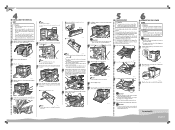Ricoh CL5000 Support Question
Find answers below for this question about Ricoh CL5000 - Aficio Color Laser Printer.Need a Ricoh CL5000 manual? We have 1 online manual for this item!
Question posted by frontdesk2 on March 25th, 2013
Scan Failure
When trying to sacan on the ricoh aficio mp 5000, the scan keeps failing. how do i correct this
Current Answers
Answer #1: Posted by freginold on March 25th, 2013 3:26 PM
Hi, in order to correctly troubleshoot the scan failure, you'll need to provide as much information as possible. There are many things that could be causing your scans not to go through, including:
- A bad network cable
- Email address or folder path entered incorrectly
- SMTP server name (for scan to email) or authentication info entered incorrectly
- The wrong password used (for scan to folder)
- A problem with your DNS server
- A problem with your SMTP server
- A problem with your server or computer that you are scanning to (for scan to folder)
- A problem with a network device (router, switch, etc.)
- A faulty network card in the copier
- A bad network cable
- Email address or folder path entered incorrectly
- SMTP server name (for scan to email) or authentication info entered incorrectly
- The wrong password used (for scan to folder)
- A problem with your DNS server
- A problem with your SMTP server
- A problem with your server or computer that you are scanning to (for scan to folder)
- A problem with a network device (router, switch, etc.)
- A faulty network card in the copier
Related Ricoh CL5000 Manual Pages
Similar Questions
What Is The Number Part For The Cleaning Blade For Ricoh Mpc 4500
(Posted by seargos 9 years ago)
How To Protect The Ricoh Aficio Mp 2000 Le Printer With Password?
how to protect the ricoh aficio mp 2000 le printer with password? so that no Xerox or print should n...
how to protect the ricoh aficio mp 2000 le printer with password? so that no Xerox or print should n...
(Posted by chinnusamyraju 9 years ago)
Is Anyone Else Unable To Print To Cardstock On The Ricoh The Mp5401 ?
Our MFD jams up when we try to print/copy to cardstock. Are there any tricks to getting it to work ?
Our MFD jams up when we try to print/copy to cardstock. Are there any tricks to getting it to work ?
(Posted by marcellasime 10 years ago)
Error Message Sc325 For C410dn Color Laser Printer
I just changed the PCUs in my Ricoh C410dn printer. They are in securely and appear to be fine based...
I just changed the PCUs in my Ricoh C410dn printer. They are in securely and appear to be fine based...
(Posted by gek2006 10 years ago)